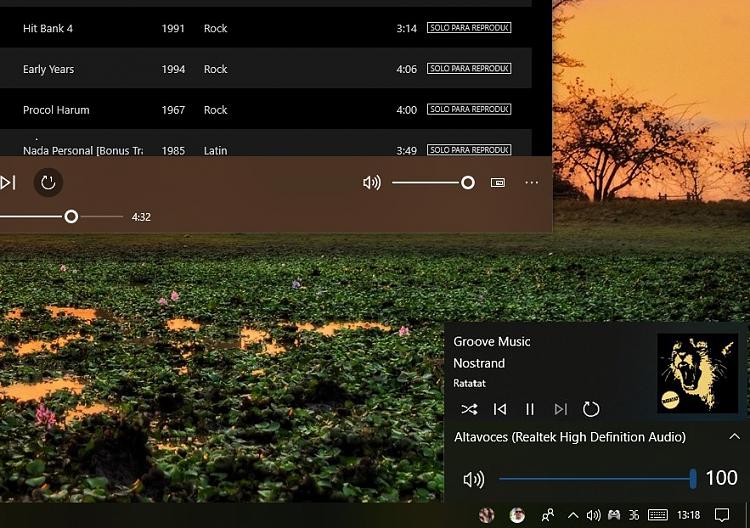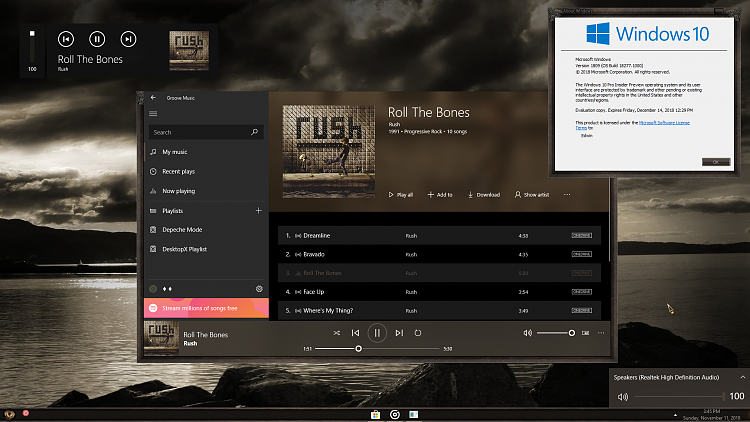New
#220
That is great. Technology has improved many areas, hearing, nerve stimulators, and the like.Yeah, I can only hear in one ear in mono, wirh a restricted frequency range up to 5KHZ (speech is up to 8-10 KHZ). I found it difficult to listen to (particularly) women with high pitched voices no matter how loud they spoke.
I have amazing hearing aids called bicross aids. I cannot hear anything on my left due to a brain tumor that killed the hearing nerves). With normal aids, I could hear nothing on left, and so only had 180degree hearing in effect. The new aid on left is not actually sending sound to my left but beams the sound to my right hearing aid.
So now I get 360 degree hearing but all through my right ear. It was a little bizarre at first e.g. I can now hold a mobile to my left ear and hear it on the right!
The other amazing thing is it stretches high frequency sounds to a lower frequency. All women now have a deep husky (and sexy) voice - lol.
Music no longer sounds the same but hey I can hear things now.


 Quote
Quote
 .
.