New
#120
So far have had 2 fails. Its really frustrating. The last fail I let sit on 42% for like 8 hours and did not budge. Windows 10 Updates never install for me without hassle.
Are there any kb fixes I should install to make it work - or is iso the way to go? I am updating through Windows Update. Troubleshooter is useless .


 Quote
Quote

 ), how does it look when you sort Date Descending?
), how does it look when you sort Date Descending?

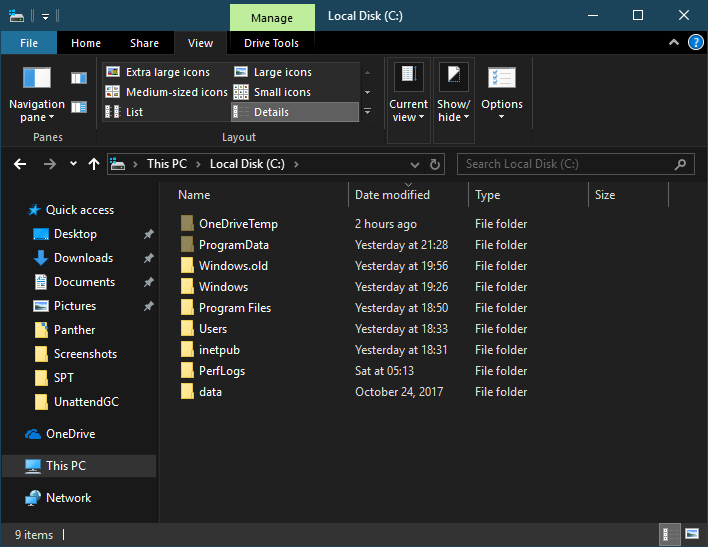
 but it was only on the 32bit version not 64bit version)
but it was only on the 32bit version not 64bit version)
