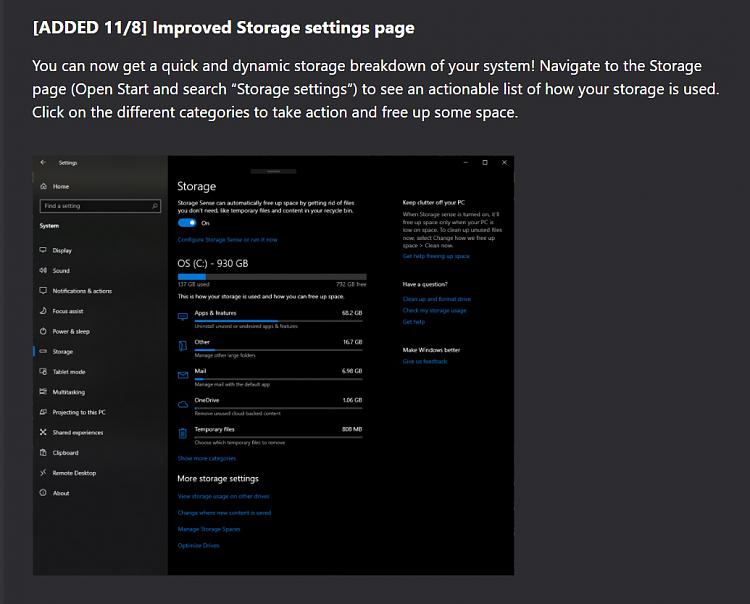New
#110
New Windows 10 Insider Preview Fast Build 18277.1006 (19H1) - Nov. 13 Insider
-
-
New #111
Well the polite request to activate has gone for now so all is good. Still way impressed to go from sandy bridge i7 to Ryzen 7 and Win took maybe 10 seconds longer to boot the first time. Oh my days!
-
New #112
This Build is cooperating surprisingly well on my machine; with a new Windows Blinds Beta, the previous mess is cured!
Just, MS's idea of File Explorer and QTTabBar don't play nicely together!
Oh! I can't change my Lock Screen image, either!
-
-
New #114
-
New #115
-
-
New #117
Speaking of that changes in "Storage", when I click on "View storage usage on others drives", the app crashes.
-
New #118
Confirmed
I wonder if the crash is related to all the drives being already formatted and partitioned? Manage Storage Spaces shows all my SATA connected drives, but not my 2 M.3 NVMe drives. One of the M.2 drives is dedicated to Insider builds, the other to version 1803.
Manage Storage Spaces warns that all data on a drive(s) selected for Storage Space will be deleted as the drive will be formatted.
-
-
New #119
Been in the Slow Ring for several months now after being tired of Fast Ring issues. Lost that good sense today and downloaded 18277. Had several rotations between Getting Things Ready, Downloading, and Installing and I really thought I screwed up by switching. After 4 very long hours (longest ever on this machine) it did install without issue through WU. Whew!
Still not sure I'll stay with Fast Ring again as the Slow Ring releases were very fast, smooth and reliable.
Related Discussions


 Quote
Quote