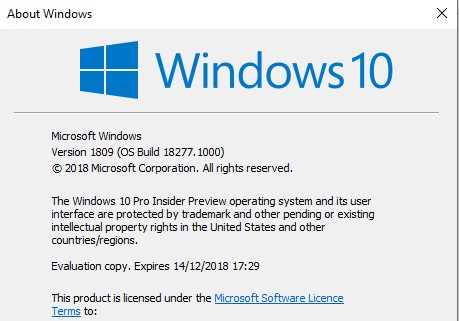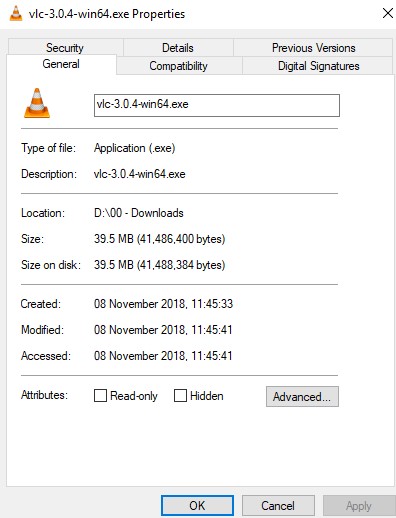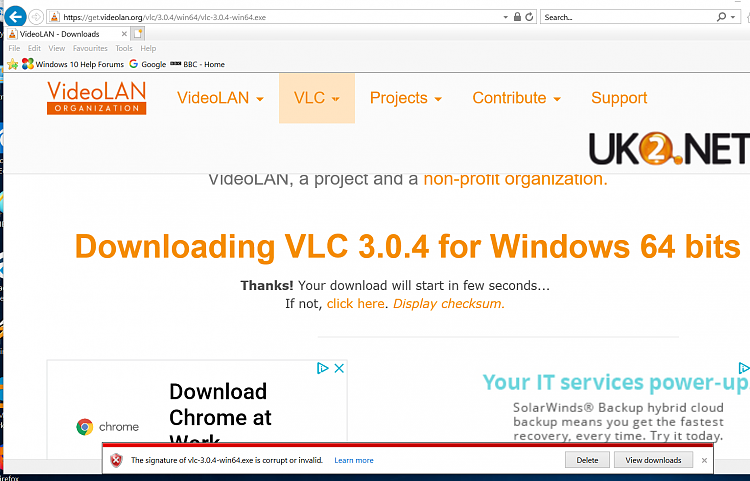New
#60
New Windows 10 Insider Preview Fast Build 18277.1006 (19H1) - Nov. 13 Insider
-
-
New #61
Hi folks
install easy enough -- around 25 mins from iso to install and boot.
BUT Oh dear MS "Alles NICHT in Ordnung"
can't you ever get Networking 100% OK
Context menu in file explorer -- where's the "Map Network drive" option
This build:

Standard build 1803 :
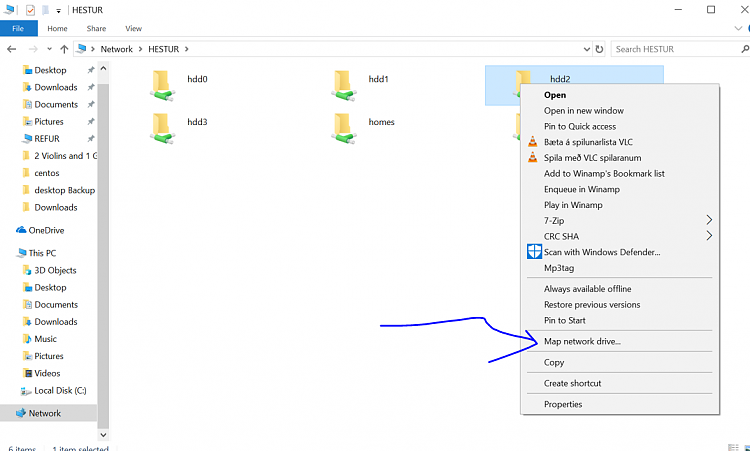
BTW no expiry date on the new 18277 build.
Cheers
jimbo
-
-
New #63
Hi there
mine does too --it's just not shown on the watermark on the screen this time.
BTW do you get the file explore map network drive context menu missing entry . It might sound a small error but it's an absolute deal breaker for me if I can't easily map network drives .
Update -- they've moved it -- you now right mouse click on Network
Then you have to browse to the folder / HDD you want to map.
Seems a bit silly though compared with previous methods where you just right click on the drive you want to map.
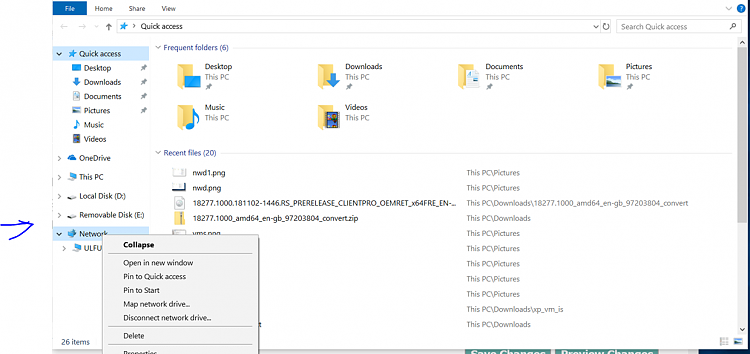
Cheers
jimbo
-
New #64
Updated overnight. Seems to be OK but I haven't really got into it yet.
-
New #65
-
-
New #67
Hi there
@CallMeSteven
I think the download site is corrupted - tried both the vlc site and an official UK mirror. At least WD is obviously working. !!!!
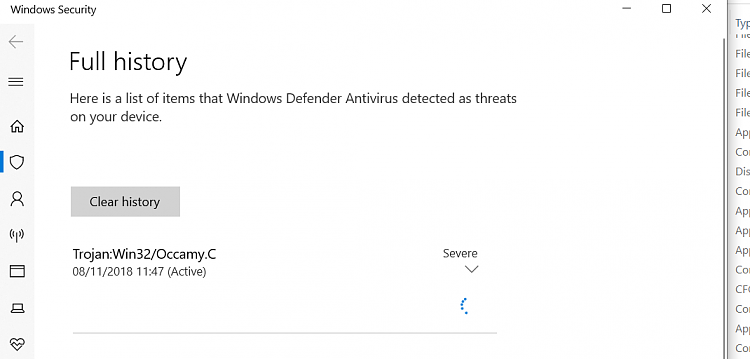
It works when I copied the vlc I downloaded last week from another computer -- install was fine.
I restored computer (9 mins) -- never bother with wiping / cleansing any threats found -- just restore the whole kybosh - that way I know it's 100% removed.
Cheers
jimbo
-
-
-
New #69
That's where my copy was from today
Related Discussions

 but they still shouldn't do it.
but they still shouldn't do it.

 Quote
Quote