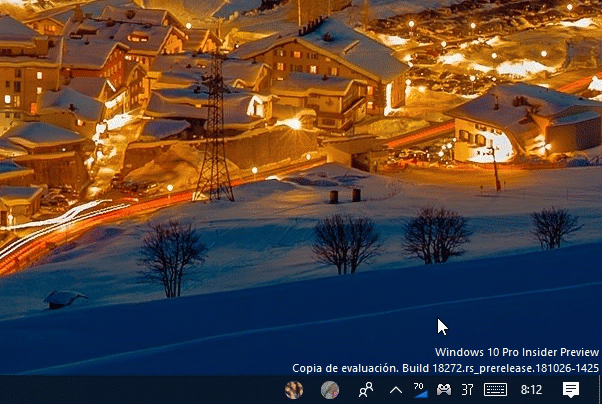New
#210
Really stupid that sound options are not behind the volume icon in the systray!
How does an average user access all those options if they don't have Brinks Personalization tweak or know enough to type mmsys.cpl into a Run box!?!?!?
Really stupid that sound options are not behind the volume icon in the systray!
How does an average user access all those options if they don't have Brinks Personalization tweak or know enough to type mmsys.cpl into a Run box!?!?!?
Hi folks
@Edwin
You can still get all the options --just right mouse click on the speaker icon in the systray.
The standard Windows mixer isn't very good -- if you have your own sound / video cards / hardware I'm sure they will have proper decent mixer via software that comes with the hardware.
Cheers
jimbo
Hi folks
looks like "Bug day" today
I can't get the "Map Network Drive" option to even appear in file explorer any more -- I can connect to network drive but the old right mouse click fails to bring up the options -- in fact it doesn't show any options at all.
I'll shut down a VM I have on this machine and try again after re-boot -- sometimes I get some keyboard funny events hapenning with some VMWare VM's .
Cheers
jimbo
Hi folks
another bug found today -- I think If I were in the UK I'd toss this build onto the fires they have around Nov 5 !!!!!!!
File explorer -- defect with Map network drive.
I shut down all VM's, powered off completely, rebooted --same error right mouse click on shared network drives does nothing.
on build 1803 I get this : (works properly).
on skippy right mouse click does absolutely nothing.
That's a major bug for me virtually rendering build 100% unuseable -- I use the NAS a lot !!.
Cheers
jimbo
It was news recently the fact that, in this build, when you right click on the sound icon and then click on "Open volume mixer", the old volume mixer is no longer opened:
Microsoft is deprecating the old Windows Volume Mixer
Of course Microsoft has not confirmed that the old mixer is going to be deprecated.
For many years I have used a third-party program to handle the sound, so I never realized that change.