New
#120
I don't know what it is about these recent builds, but Office 365 apps hate it on my PC. If I try to open a file that I've downloaded from email, Word (Excel, etc.) throws empty error messages and fails to show any text.
After attempting to open a document, it also causes Windows Explorer to lose text to varying degrees. Immediately afterwards, there was absolutely no text in WE, and now it's still missing some, although all the sidebar text is back now.
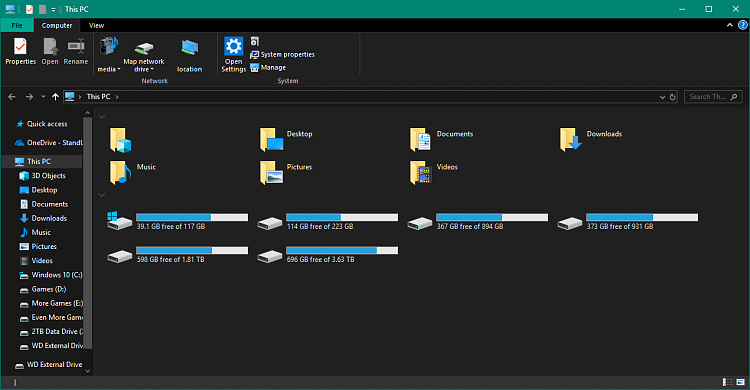



 Quote
Quote

