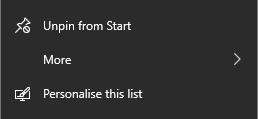New
#70
Will someone please clarify on this point--everytime we check for updates for a new build we have to contend with Definition Update for Windows Defender Antivirus--KB2267602 (Definition 1.279.922.0).Unless you download & install this definition the system will not allow you to proceed. Why doesn't Microsoft allow us to download and install this definition once for all and save us from this headache.


 Quote
Quote