New
#100
New Windows 10 Insider Preview Fast + Skip Build 18267 (19H1) Oct. 24 Insider
-
-
-
-
-
New #104
Geeks, have you noticed any excessive RAM usage?
I have a fast i7 laptop with 16 GB of RAM. With 18267, the device starts to get slow and sluggish after a few hours. At the moment, only application running is Edge with 6 tabs open, RAM usage looks like this:

Edge does not explain this about why over 15 GB of RAM is used at the moment. I have here sorted everything according to RAM used, Edge is although using the most, only using under 100 MB:
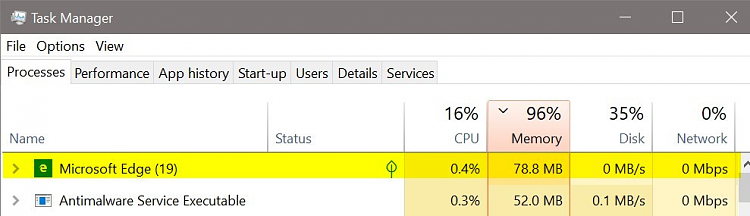
Windows is almost unusable.
After a restart, everything looks normal:

I've tested this today and yesterday, only twice but I think it shows some kind of memory leak: I restarted the laptop, and left it idle for three hours. After restart, RAM usage is normal (less than 4 GB), but after three hours, idle and me doing nothing else after the restart than check initial RAM consumption, over 10 GB of RAM will be used.
Anyone else see this behaviour?
KariLast edited by Kari; 28 Oct 2018 at 21:28. Reason: Typos
-
-
New #106
Got a weird problem here when trying to "Save As" docs etc to my WDMYCLOUD NAS. It can be slow to come up with the network items then I dbl click the WD item and the folders come up. But when I dbl click the folder I want, the window goes grey and the little blue ring at the cursor arrow blinks several times then the folder gets the blue rectangle around it. But, when I dbl click that folder, it comes up with an error message, "You can choose multiple items only if they are all located in the same folder". That's it, can't save.
Anyone seen this?
(OK on an 1809 comp and fault continues after reset).
-
New #107
Can someone here answer my previous post???? (Maybe needed in the future)
When I trying to make an ISO from the downloaded files from the mini server, I got this error...anyone know a solution?? (I may need an ISO for a future build & have seen this error before.)
Creating install.wim . . .============================================================[ERROR] "\Windows\WinSxS\amd64_microsoft-windows-w..chinese_traditional_31bf3856ad364e35_10.0.18267.1001_none_f7db2d749b931908\NL7Models0404.dll": blob not found SHA-1 message digest of missing blob: 78ca41d19b55966b6a69188dd2d67fa0b5f7e4b4ERROR: If this is a delta WIM, use the --ref argument to specify the WIM(s) on which it is based.ERROR: Exiting with error code 55: A file resource needed to complete the operation was missing from the WIM.Errors were reported during export.Press any key to exit.
-
New #108
I use this as I have found it to be more reliable.
UUP (Unified Update Platform) Generation Project (v2.4.2_RC2) [by @RGAdguard & mkuba50]
Some people are anti this site as the developer apparently plagiarised other developers, and give the usual "how do you know it is genuine" views.
However, it always works and I have seen no evidence to suggest there is anything dodgy with the created isos, and it is used a lot by many people.
-
-
New #109
That worked! Created ISO quickly. Perhaps others can reply how to resolve the error (in my post above, #107) (Thanks)
Related Discussions


 Quote
Quote
