New
#130
New Windows 10 Insider Preview Fast + Skip Build 18267 (19H1) Oct. 24 Insider
-
-
-
New #132
Thanks Andre. Funny, I had tried every other colour, but they do not change the link colour or anything else than the titlebar colour. Hadn't even tested the grey because I did not want dark titlebar.
Anyway, that's the only colour available that actually changes the link text to something else than blue.
RTFM error, now fixed. Only one complaint remains.
-
-
New #134
A bug, but one I like. Hopefully they do not fix this. I have three displays, main 4K display in the middle with 150% scaling which shows the taskbar as I prefer, on the left with somewhat dark background:

However, the two secondary displays (1920*1080) left and right have a completely 100% transparent taskbar, only showing the background colour:

I really like this not visible taskbar on secondary displays! Looking good.
Kari
-
-
New #136
Hi folks
Other than sheer boredom with current release on W10 (1809) that I'm running is it worth playing around with 18267.
I'm currently on this release -- I haven't been able to break anything currently and it's a holiday tomorrow (Nov 1) so I need something to do in the cold weather.
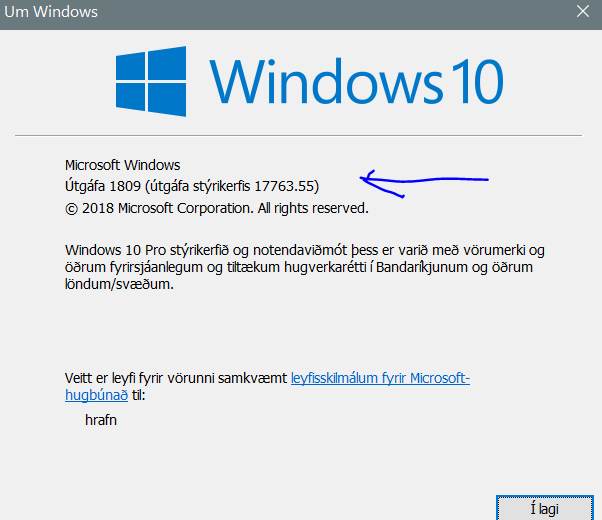
I can't test the multiple display bit yet -- I don't have money or space for 2 or 3 huge 4K displays -my main one is used in Stock trading software so I'm not unplugging that one - but is anything else "Breakable" in 18267. !!!
Cheers
jimbo
-
-
-
-
Related Discussions



 Quote
Quote

 There are no bugs in windows, only features
There are no bugs in windows, only features 


