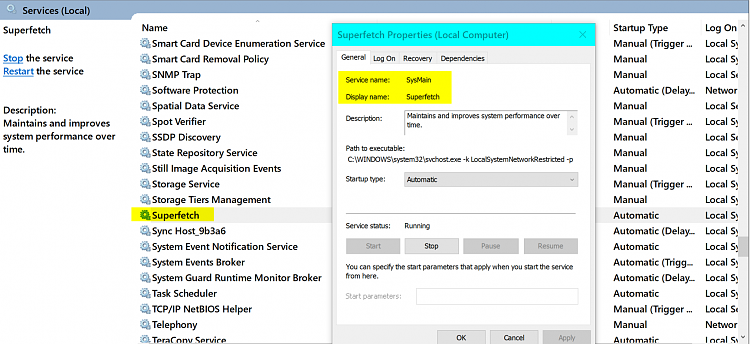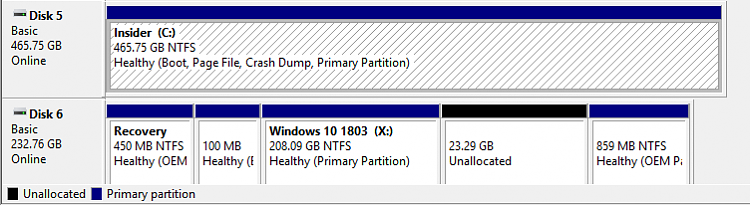install fails at 42%
Code:
2018/10/22 08:22:38.5567420 8616 11508 Shared * START * Service startup
2018/10/22 08:22:38.5678987 8616 11508 Shared InitializeSus
2018/10/22 08:22:38.5684844 8616 11508 IdleTimer Non-AoAc machine. Aoac operations will be ignored.
2018/10/22 08:22:38.5688285 8616 11508 Agent WU client version 10.0.18252.1000
2018/10/22 08:22:38.5690172 8616 11508 Agent SleepStudyTracker: Machine is non-AOAC. Sleep study tracker disabled.
2018/10/22 08:22:38.5690681 8616 11508 Agent Base directory: C:\WINDOWS\SoftwareDistribution
2018/10/22 08:22:38.5694942 8616 11508 Agent Datastore directory: C:\WINDOWS\SoftwareDistribution\DataStore\DataStore.edb
2018/10/22 08:22:38.5699550 8616 11508 DataStore JetEnableMultiInstance succeeded - applicable param count: 5, applied param count: 5
2018/10/22 08:22:38.6308314 8616 11508 Shared UpdateNetworkState Ipv6, cNetworkInterfaces = 0.
2018/10/22 08:22:38.6309343 8616 11508 Shared UpdateNetworkState Ipv4, cNetworkInterfaces = 1.
2018/10/22 08:22:38.6319269 8616 11508 Shared Network state: Connected
2018/10/22 08:22:39.3800268 8616 11508 Misc *FAILED* [8024000C] LoadHistoryEventFromRegistry completed
2018/10/22 08:22:39.3802774 8616 11508 Shared UpdateNetworkState Ipv6, cNetworkInterfaces = 0.
2018/10/22 08:22:39.3802849 8616 11508 Shared UpdateNetworkState Ipv4, cNetworkInterfaces = 1.
2018/10/22 08:22:39.3802891 8616 11508 Shared Power status changed
2018/10/22 08:22:39.3813200 8616 4680 Agent *FAILED* [80240013] m_services.Add()
2018/10/22 08:22:39.3813235 8616 4680 Agent *FAILED* [80240013] Method failed [CAgentServiceManager::CreateServiceObjectAndAddIntoMap:2045]
2018/10/22 08:22:39.3813251 8616 4680 Agent *FAILED* [80240013] Method failed [CAgentServiceManager::DelayedInit:2694]
2018/10/22 08:22:39.3843900 8616 11508 Agent Initializing global settings cache
2018/10/22 08:22:39.3843912 8616 11508 Agent WSUS server: (null)
2018/10/22 08:22:39.3843919 8616 11508 Agent WSUS status server: (null)
2018/10/22 08:22:39.3843925 8616 11508 Agent Alternate Download Server: (null)
2018/10/22 08:22:39.3843934 8616 11508 Agent Fill Empty Content Urls: No
2018/10/22 08:22:39.3843941 8616 11508 Agent Target group: (Unassigned Computers)
2018/10/22 08:22:39.3843948 8616 11508 Agent Windows Update access disabled: No
2018/10/22 08:22:39.3843959 8616 11508 Agent Do not connect to Windows Update Internet locations: No
2018/10/22 08:22:39.3845588 8616 4680 Agent Timer: 29A863E7-8609-4D1E-B7CD-5668F857F1DB, Expires 2018-10-22 21:19:40, not idle-only, not network-only
2018/10/22 08:22:39.3875159 8616 4680 Agent Initializing Windows Update Agent
2018/10/22 08:22:39.3879827 8616 4680 Agent CPersistentTimeoutScheduler | GetTimer, returned hr = 0x00000000
2018/10/22 08:22:39.3911394 8616 4680 Agent Attempt 1 to obtain post-reboot results for event with cookie {ProductName":"Client.OS.RS2.amd64"
2018/10/22 08:22:39.3914448 8616 4680 Handler Enter GetPostRebootResult for Deployment handler. Reporting cookie data: {ProductName":"Client.OS.RS2.amd64"
2018/10/22 08:22:39.3923616 8616 4680 Handler Sandbox folder C:\WINDOWS\SoftwareDistribution\Download\c458cd345386cf73becb087bb1a0ec82 exists
2018/10/22 08:22:39.4476919 8616 4680 Handler Using the update's service stack dll file 'C:\WINDOWS\SoftwareDistribution\Download\c458cd345386cf73becb087bb1a0ec82\Metadata\UpdateAgent.dll'
2018/10/22 08:22:41.3458085 8616 4680 Handler Update status code is 0xC1900101
2018/10/22 08:22:41.3458098 8616 4680 Handler Failed to install the update
2018/10/22 08:22:41.3482611 8616 4680 Handler Leave GetPostRebootResult for Deployment handler
2018/10/22 08:22:41.5075364 8616 4680 Reporter OS Product Type = 0x00000030
2018/10/22 08:22:41.5183206 8616 11508 IdleTimer IdleTimer::NetworkStateChanged. Network connected? Yes
2018/10/22 08:22:41.5192274 8616 4680 IdleTimer WU operation (SR.<<PROCESS>>: PCMonitorSrv.exe ID 1) started; operation # 3; does use network; is not at background priority
2018/10/22 08:22:41.5194883 8616 12372 Agent Processing auto/pending service registrations and recovery.
2018/10/22 08:22:41.5251465 8616 12372 SLS Get response for service 9482F4B4-E343-43B6-B170-9A65BC822C77 - forceExpire[False] asyncRefreshOnExpiry[False]
2018/10/22 08:22:41.5325173 8616 12372 SLS Get response for service 7971F918-A847-4430-9279-4A52D1EFE18D - forceExpire[False] asyncRefreshOnExpiry[False]
2018/10/22 08:22:41.5365851 8616 12360 DownloadManager Received power state change notification: Old: <unknown>; New: AC.
2018/10/22 08:22:41.5365862 8616 12360 DownloadManager Power state changed from <unknown> to AC.
2018/10/22 08:22:41.5452712 8616 12372 SLS Get response for service 8B24B027-1DEE-BABB-9A95-3517DFB9C552 - forceExpire[False] asyncRefreshOnExpiry[False]
2018/10/22 08:22:41.5461648 8616 12372 IdleTimer WU operation (SR.<<PROCESS>>: PCMonitorSrv.exe ID 1, operation # 3) stopped; does use network; is not at background priority
2018/10/22 08:22:41.5472913 5228 12380 ComApi Federated Search: Starting search against 2 service(s) (cV = 32OGETp2c0+8mjb1.1.0)
2018/10/22 08:22:41.5473482 5228 12380 ComApi * START * Search ClientId = <<PROCESS>>: PCMonitorSrv.exe, ServiceId = 7971F918-A847-4430-9279-4A52D1EFE18D, Flags: 0X10010 (cV = 32OGETp2c0+8mjb1.1.0.0)
2018/10/22 08:22:41.5483717 8616 11424 IdleTimer WU operation (CSearchCall::Init ID 2) started; operation # 6; does use network; is not at background priority
2018/10/22 08:22:41.5648923 8616 11424 Agent * START * Queueing Finding updates [CallerId = <<PROCESS>>: PCMonitorSrv.exe Id = 2]
2018/10/22 08:22:41.5648990 8616 11424 Agent Service 7971F918-A847-4430-9279-4A52D1EFE18D is not in sequential scan list
2018/10/22 08:22:41.5649028 8616 11424 Agent Added service 7971F918-A847-4430-9279-4A52D1EFE18D to sequential scan list
2018/10/22 08:22:41.5653480 8616 12384 Agent Service 7971F918-A847-4430-9279-4A52D1EFE18D is in sequential scan list
2018/10/22 08:22:41.5653561 5228 12380 ComApi * START * Search ClientId = <<PROCESS>>: PCMonitorSrv.exe, ServiceId = 8B24B027-1DEE-BABB-9A95-3517DFB9C552, Flags: 0X10010 (cV = 32OGETp2c0+8mjb1.1.1.0)
2018/10/22 08:22:41.5658198 8616 12388 Agent * END * Queueing Finding updates [CallerId = <<PROCESS>>: PCMonitorSrv.exe Id = 2]
2018/10/22 08:22:41.5660940 8616 12388 Agent * START * Finding updates CallerId = <<PROCESS>>: PCMonitorSrv.exe Id = 2 (cV = 32OGETp2c0+8mjb1.1.0.0.2)
2018/10/22 08:22:41.5660972 8616 12388 Agent Online = Yes; Interactive = Yes; AllowCachedResults = No; Ignore download priority = No
2018/10/22 08:22:41.5660982 8616 12388 Agent Criteria = IsInstalled=0 and Type='Software' and IsHidden=0""
2018/10/22 08:22:41.5661013 8616 12388 Agent ServiceID = {7971F918-A847-4430-9279-4A52D1EFE18D} Third party service
2018/10/22 08:22:41.5661020 8616 12388 Agent Search Scope = {Machine}
2018/10/22 08:22:41.5661040 8616 12388 Agent Caller SID for Applicability: S-1-5-18
2018/10/22 08:22:41.5661484 8616 11424 IdleTimer WU operation (CSearchCall::Init ID 3) started; operation # 9; does use network; is not at background priority
2018/10/22 08:22:41.5847515 8616 11424 Agent * START * Queueing Finding updates [CallerId = <<PROCESS>>: PCMonitorSrv.exe Id = 3]
2018/10/22 08:22:41.5847573 8616 11424 Agent Service 8B24B027-1DEE-BABB-9A95-3517DFB9C552 is not in sequential scan list
2018/10/22 08:22:41.5848125 8616 12384 Agent Service 8B24B027-1DEE-BABB-9A95-3517DFB9C552 is not in sequential scan list
2018/10/22 08:22:41.5851205 8616 12392 Agent * END * Queueing Finding updates [CallerId = <<PROCESS>>: PCMonitorSrv.exe Id = 3]
2018/10/22 08:22:41.5853374 8616 12392 Agent * START * Finding updates CallerId = <<PROCESS>>: PCMonitorSrv.exe Id = 3 (cV = 32OGETp2c0+8mjb1.1.1.0.2)
2018/10/22 08:22:41.5853392 8616 12392 Agent Online = Yes; Interactive = Yes; AllowCachedResults = No; Ignore download priority = No
2018/10/22 08:22:41.5853401 8616 12392 Agent Criteria = IsInstalled=0 and Type='Software' and IsHidden=0""
2018/10/22 08:22:41.5853422 8616 12392 Agent ServiceID = {8B24B027-1DEE-BABB-9A95-3517DFB9C552} Third party service
2018/10/22 08:22:41.5853429 8616 12392 Agent Search Scope = {Machine}
2018/10/22 08:22:41.5853445 8616 12392 Agent Caller SID for Applicability: S-1-5-18
2018/10/22 08:22:41.6340060 8616 12388 SLS Get response for service 7971F918-A847-4430-9279-4A52D1EFE18D - forceExpire[False] asyncRefreshOnExpiry[False]
2018/10/22 08:22:41.6344890 8616 12388 Misc Got 7971F918-A847-4430-9279-4A52D1EFE18D redir Client/Server URL: https://fe2.update.microsoft.com/v6/ClientWebService/client.asmx""
2018/10/22 08:22:41.6412274 8616 12392 SLS Get response for service 8B24B027-1DEE-BABB-9A95-3517DFB9C552 - forceExpire[False] asyncRefreshOnExpiry[False]
2018/10/22 08:22:41.6417366 8616 12392 Misc Got 8B24B027-1DEE-BABB-9A95-3517DFB9C552 redir Client/Server URL: https://fe3.delivery.mp.microsoft.com/ClientWebService/client.asmx""
2018/10/22 08:22:41.6455823 8616 12392 Misc Token Requested with 0 category IDs.
2018/10/22 08:22:41.6490326 8616 12388 SLS Get response for service 7971F918-A847-4430-9279-4A52D1EFE18D - forceExpire[False] asyncRefreshOnExpiry[False]
2018/10/22 08:22:41.6904362 8616 12392 Misc Acquired new token from Server
2018/10/22 08:22:41.6905010 8616 12392 Misc Got service 8B24B027-1DEE-BABB-9A95-3517DFB9C552 plugin Client/Server auth token of type 0x00000001
2018/10/22 08:22:41.6970899 8616 12392 SLS Get response for service 8B24B027-1DEE-BABB-9A95-3517DFB9C552 - forceExpire[False] asyncRefreshOnExpiry[False]
2018/10/22 08:22:41.7042553 8616 12392 SLS Get response for service 8B24B027-1DEE-BABB-9A95-3517DFB9C552 - forceExpire[False] asyncRefreshOnExpiry[False]
2018/10/22 08:22:41.7523676 8616 12388 ProtocolTalker ServiceId = {7971F918-A847-4430-9279-4A52D1EFE18D}, Server URL = https://fe2.update.microsoft.com/v6/...ce/client.asmx
2018/10/22 08:22:41.7523825 8616 12388 ProtocolTalker OK to reuse existing configuration
2018/10/22 08:22:41.7523852 8616 12388 ProtocolTalker Existing cookie is valid, just use it
2018/10/22 08:22:41.8226429 8616 12392 ProtocolTalker ServiceId = {8B24B027-1DEE-BABB-9A95-3517DFB9C552}, Server URL = https://fe3.delivery.mp.microsoft.co...ce/client.asmx
2018/10/22 08:22:41.8234988 8616 12392 ProtocolTalker OK to reuse existing configuration
2018/10/22 08:22:41.8235019 8616 12392 ProtocolTalker Existing cookie is valid, just use it
2018/10/22 08:22:41.8236482 8616 12392 ProtocolTalker DeviceAttributes[URI]: E:BranchReadinessLevel=CB&DchuNvidiaGrfxExists=1&ProcessorIdentifier=Intel64%20Family%206%20Model%20158%20Stepping%209&CurrentBranch=rs_prerelease&OEMModel=System%20Product%20Name&FlightRing=WIF&AttrDataVer=50&InstallLanguage=en-US&DchuAmdGrfxExists=1&OSUILocale=en-US&OEMModelBaseBoard=STRIX%20Z270E%20GAMING&FirmwareVersion=1302&InstallationType=Client&FlightingBranchName=external&OSSkuId=48&FlightContent=Active&App=WU_OS&InstallDate=1538610846&ProcessorManufacturer=GenuineIntel&OEMName_Uncleaned=System%20manufacturer&AppVer=10.0.18252.1000&OSArchitecture=AMD64&UpdateManagementGroup=2&IsDeviceRetailDemo=0&HidOverGattReg=C%3A%5CWINDOWS%5CSystem32%5CDriverStore%5CFileRepository%5Chidbthle.inf_amd64_b45c0af92aff4e70%5CMicrosoft.Bluetooth.Profiles.HidOverGatt.dll&IsFlightingEnabled=1&OSRollbackCount=8&TelemetryLevel=3&DefaultUserRegion=244&Bios=2018&WuClientVer=10.0.18252.1000&Steam=URL%3Asteam%20protocol&OSRollbackBuild=10.0.18262.1000&Free=gt64&OSRollbackDate=1539
2018/10/22 08:22:41.8260362 8616 12392 ProtocolTalker ProductAttributes: PN=Adobe.Flash.amd64&Repairable=1&V=31.0.0.108;PN=Client.OS.rs2.amd64&Branch=rs_prerelease&PrimaryOSProduct=1&Repairable=1&V=10.0.18252.1000;PN=Windows.Appraiser.amd64&Repairable=1&V=10.0.18252.1000;PN=Windows.AppraiserData.amd64&Repairable=1&V=10.0.18252.1000;PN=Windows.EmergencyUpdate.amd64&Repairable=1&V=10.0.18252.1000;PN=Windows.OOBE.amd64&Repairable=1&V=10.0.18252.1000;PN=Windows.UpdateStackPackage.amd64&Name=Update Stack Package&Repairable=1&V=10.0.18252.1000;PN=Hammer.amd64&Source=UpdateOrchestrator&V=0.0.0.0;PN=MSRT.amd64&Source=UpdateOrchestrator&V=0.0.0.0;PN=SedimentPack.amd64&Source=UpdateOrchestrator&V=0.0.0.0;PN={0dcce594-e561-59aa-9e30-21077acb429c}_amd64&V=0.0.0.0&Source=SMBIOS;PN={2bdf3c0c-2ca4-56d7-aafd-3a99a7075ebf}_amd64&V=0.0.0.0&Source=SMBIOS;PN={675403d9-a495-5716-a657-33e1d545dd36}_amd64&V=0.0.0.0&Source=SMBIOS;PN={7315e85a-f6ec-5bf0-b11d-411fb886c323}_amd64&V=0.0.0.0&Source=SMBIOS;PN={74ea904e-19c9-5da6-bdfe-90a87c30f904}_amd64&V=0.0.0.0&Sou
2018/10/22 08:22:41.8260379 8616 12392 ProtocolTalker CallerAttributes: E:Interactive=1&SheddingAware=1&Id=%3C%3CPROCESS%3E%3E%3A%20PCMonitorSrv.exe&
2018/10/22 08:22:41.9174312 8616 12392 IdleTimer WU operation (CAgentProtocolTalker::SyncUpdates_WithRecover) started; operation # 10; does use network; is at background priority
2018/10/22 08:22:41.9176060 8616 12392 WebServices Auto proxy settings for this web service call.
2018/10/22 08:22:42.4122187 8616 12392 IdleTimer WU operation (CAgentProtocolTalker::SyncUpdates_WithRecover, operation # 10) stopped; does use network; is at background priority
2018/10/22 08:22:42.4136706 8616 12392 ProtocolTalker Skipping driver sync because system spec is not available.
2018/10/22 08:22:42.4136725 8616 12392 ProtocolTalker SyncUpdates round trips: 1
2018/10/22 08:22:42.6073057 8616 12392 Agent Added update A98DF484-7AD4-4106-9D41-B90AC66D9EBF.1 to search result
2018/10/22 08:22:42.6073188 8616 12392 Agent Found 1 updates and 7 categories in search; evaluated appl. rules of 46 out of 74 deployed entities
2018/10/22 08:22:42.6113976 8616 12392 Agent * END * Finding updates CallerId = <<PROCESS>>: PCMonitorSrv.exe, Id = 3, Exit code = 0x00000000 (cV = 32OGETp2c0+8mjb1.1.1.0.2)
2018/10/22 08:22:42.6133409 8616 12392 IdleTimer WU operation (CSearchCall::Init ID 3, operation # 9) stopped; does use network; is not at background priority
2018/10/22 08:22:42.6143390 5228 6728 ComApi *RESUMED* Search ClientId = <<PROCESS>>: PCMonitorSrv.exe, ServiceId = 8B24B027-1DEE-BABB-9A95-3517DFB9C552 (cV = 32OGETp2c0+8mjb1.1.1.0)
2018/10/22 08:22:42.7927356 5228 6728 ComApi * END * Search ClientId = <<PROCESS>>: PCMonitorSrv.exe, Updates found = 1, ServiceId = 8B24B027-1DEE-BABB-9A95-3517DFB9C552 (cV = 32OGETp2c0+8mjb1.1.1.0)
2018/10/22 08:22:43.7535449 8616 12388 IdleTimer WU operation (CAgentProtocolTalker::SyncUpdates_WithRecover) started; operation # 12; does use network; is at background priority
2018/10/22 08:22:43.7535784 8616 12388 WebServices Auto proxy settings for this web service call.
2018/10/22 08:22:44.2046068 8616 12388 IdleTimer WU operation (CAgentProtocolTalker::SyncUpdates_WithRecover, operation # 12) stopped; does use network; is at background priority
2018/10/22 08:22:44.2049055 8616 12388 IdleTimer WU operation (CAgentProtocolTalker::GetExternalCabFileLocations) started; operation # 13; does use network; is at background priority
2018/10/22 08:22:44.2719078 8616 12388 IdleTimer WU operation (CAgentProtocolTalker::GetExternalCabFileLocations, operation # 13) stopped; does use network; is at background priority
2018/10/22 08:22:44.4875563 8616 12388 Metadata Enforcement Mode: Unknown => Enforce
2018/10/22 08:22:44.4875591 8616 12388 Metadata Raw Enforcement Mode: (null) => Enforce
2018/10/22 08:22:44.4875601 8616 12388 Metadata TimestampToken Validity: 0 => 90 (days)
2018/10/22 08:22:44.4875611 8616 12388 Metadata Using mode: Enforce, validity: 90
2018/10/22 08:22:44.4933465 8616 12388 ProtocolTalker SyncUpdates - 0 bad out of 19 metadata signatures checked using Enforce enforcement mode (raw mode: Enforce).
2018/10/22 08:22:44.5765581 8616 12388 ProtocolTalker Skipping driver sync because it's not supported.
2018/10/22 08:22:44.5765605 8616 12388 ProtocolTalker SyncUpdates round trips: 1
2018/10/22 08:22:44.8262932 8616 12388 ProtocolTalker ServiceId = {7971F918-A847-4430-9279-4A52D1EFE18D}, Server URL = https://fe2.update.microsoft.com/v6/...ce/client.asmx
2018/10/22 08:22:44.8262946 8616 12388 ProtocolTalker OK to reuse existing configuration
2018/10/22 08:22:44.8262973 8616 12388 ProtocolTalker Existing cookie is valid, just use it
2018/10/22 08:22:44.8263052 8616 12388 IdleTimer WU operation (CAgentProtocolTalker::GetExtendedUpdateInfo_WithRecovery) started; operation # 14; does use network; is at background priority
2018/10/22 08:22:44.8885606 8616 12388 IdleTimer WU operation (CAgentProtocolTalker::GetExtendedUpdateInfo_WithRecovery, operation # 14) stopped; does use network; is at background priority
2018/10/22 08:22:44.8931293 8616 12388 Metadata Enforcement Mode: Unknown => Enforce
2018/10/22 08:22:44.8931318 8616 12388 Metadata Raw Enforcement Mode: (null) => Enforce
2018/10/22 08:22:44.8931329 8616 12388 Metadata TimestampToken Validity: 0 => 90 (days)
2018/10/22 08:22:44.8931339 8616 12388 Metadata Using mode: Enforce, validity: 90
2018/10/22 08:22:44.8935663 8616 12388 ProtocolTalker SyncExtendedUpdateInfo - 0 bad out of 26 metadata signatures checked using Enforce enforcement mode (raw mode: Enforce).
2018/10/22 08:22:44.9285134 8616 12388 DownloadManager Download Manager got out of scope notification for the service 7971F918-A847-4430-9279-4A52D1EFE18D.
2018/10/22 08:22:44.9337556 8616 12388 Agent Update ECBF1299-0C0A-42D8-A7D9-D658D310D1C8.200 is pruned out due to potential supersedence
2018/10/22 08:22:44.9337578 8616 12388 Agent Update FAAD7987-C348-4A17-816D-2FD5B33D7AC8.200 is pruned out due to potential supersedence
2018/10/22 08:22:44.9337598 8616 12388 Agent Update B27B8232-E9EC-4E34-8460-DDA5C1BFB396.200 is pruned out due to potential supersedence
2018/10/22 08:22:44.9337617 8616 12388 Agent Update 911B0702-5F6D-4AD0-98A8-45B561310104.200 is pruned out due to potential supersedence
2018/10/22 08:22:44.9337705 8616 12388 Agent Added update 09521EE6-E92B-4EE9-98CB-9B7A97AE4FB4.200 to search result
2018/10/22 08:22:44.9337831 8616 12388 Agent Found 1 updates and 102 categories in search; evaluated appl. rules of 1558 out of 1752 deployed entities
2018/10/22 08:22:44.9359849 8616 12388 Agent * END * Finding updates CallerId = <<PROCESS>>: PCMonitorSrv.exe, Id = 2, Exit code = 0x00000000 (cV = 32OGETp2c0+8mjb1.1.0.0.2)
2018/10/22 08:22:44.9379095 8616 12388 IdleTimer WU operation (CSearchCall::Init ID 2, operation # 6) stopped; does use network; is not at background priority
2018/10/22 08:22:44.9381160 5228 6728 ComApi *RESUMED* Search ClientId = <<PROCESS>>: PCMonitorSrv.exe, ServiceId = 7971F918-A847-4430-9279-4A52D1EFE18D (cV = 32OGETp2c0+8mjb1.1.0.0)
2018/10/22 08:22:44.9395914 5228 6728 ComApi * END * Search ClientId = <<PROCESS>>: PCMonitorSrv.exe, Updates found = 1, ServiceId = 7971F918-A847-4430-9279-4A52D1EFE18D (cV = 32OGETp2c0+8mjb1.1.0.0)
2018/10/22 08:22:44.9397080 5228 12380 ComApi * END * All federated searches have completed. Jobs = 2, Succeeded = 2, ClientId = <<PROCESS>>: PCMonitorSrv.exe (cV = 32OGETp2c0+8mjb1.1.2)
2018/10/22 08:22:45.1762520 8616 2232 DataStore Failed to find update with global id of 194D76C5-9AD5-4A89-9631-9D0330EA3FB3.200
2018/10/22 08:22:45.1765468 12916 12936 ComApi *FAILED* [80248007] ISusInternal:: GetUpdateMetadata3
2018/10/22 08:22:45.3194107 8616 2232 DataStore Failed to find update with global id of CF815830-D957-4B6A-A5F8-BB6255FF25A9.200 (sessiondata = (null))
2018/10/22 08:23:59.0517804 8616 11508 Shared Power status changed
2018/10/22 08:23:59.0518193 8616 12360 DownloadManager Received power state change notification: Old: AC; New: AC.
2018/10/22 08:24:00.2230387 7824 8488 ComApi * START * EvaluateHardwareCapabilities
2018/10/22 08:24:00.2832701 7824 8488 ComApi * END * EvaluateHardwareCapabilities 00000000
2018/10/22 08:24:01.8091572 3568 7208 ComApi * START * SLS Discovery



 Quote
Quote