New
#150
New Windows 10 Insider Preview Fast + Skip Build 18262 (19H1) Oct. 17 Insider
-
-
-
New #152
-
-
-
New #155
I have been unable to install build 18262 on my desktop system. It has failed repeatedly at, or just before, the reboot at around 30% upgrading. Once after the reboot. The only error shown is "IRQL NOT LESS OR EQUAL" Nothing to otherwise identify what caused the failure. That stop code seems to be related to drivers, but my system and app drivers are up-to-date (as far as I can tell.)
I downloaded the 18262 files from UUP MiniServer and created an ISO. Mounted that and ran setup. Result; fail at about the same point.
After these failed attempts to upgrade from 18242, I restored a Reflect image of 18234. The system operates successfully after restoring the image, but when I attempted to upgrade to 18262 -- another failure at about the same point. I have about 100GB free space on my system SSD.
I looked at Disk Management, and see this
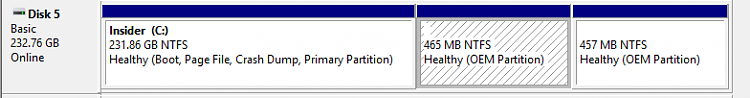
No Recovery partition ?????
Reflect shows this

I guess a clean install will probably solve the problem, but if there is any way I can get this system to upgrade to 18262 I'd prefer to do that. I have scores of apps/programs to re-install if I do a clean install.
My Surface Pro4 upgraded to 18262 without any hassles, but took a long time.
-
New #156
You are missing some partitions, have you used and adjusted anything with Samsung Magician ? There should be an unallocated partition toward the end (Over provisioning). It's necessary for it's proper operation and prolonged life.
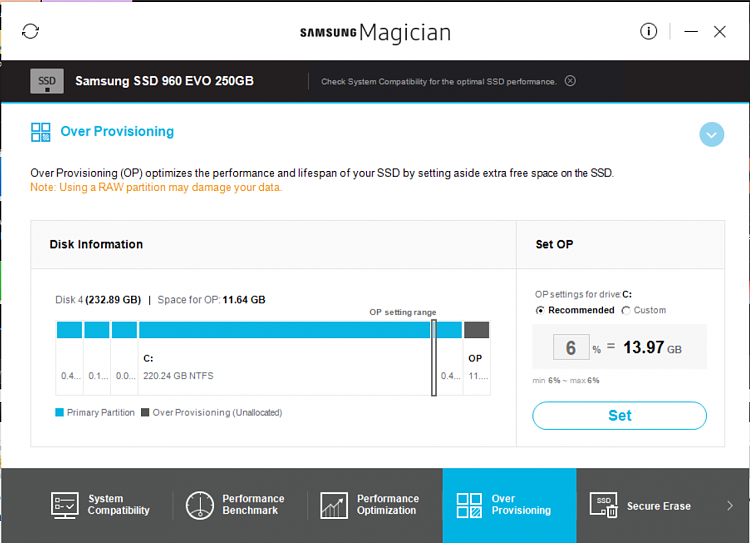
It should be visible in MR too, backed up and restored along other partitions. You could make a restore partition but I would do clean install of any insider version first but after adjusting for Over-provisioning (about 10%)
-
New #157
@CountMike
If you regularly dual boot between Linux (ext4 / xfs etc) and Windows you can use the Linux grub to control the boot of the various OS'es -- simply create a /boot (plus a /boot/efi for efi systems), install your Linux system alongside Windows. The Linux boot will prompt for the OS to boot -- you can have several Windows and Linux releases in the menu.
For efi systems you will need both a small /boot and a boot/efi partition -- can be formatted however you like - Linux boot doesn't care. Windows will install any extra stuff it needs.
It's best in these scenarios to install Linux first though as Windows will wipe the Linux boot stuff if it's the first OS !! and you go for a clean install. Note though the Linux boot can be on any HDD / SSD or even external device so doesn't have to be on "C".
Cheers
jimbo
-
-
-
New #159
Thank you, @CountMike
No, I hadn't used Samsung Magician, nor had I changed partition sizes with any other partitioning tool. So, how the partitions got modified is a mystery to me.
I have, since reading your post, set up Over Provisioning on both the NVMe SSD's in my system.
On the drive with "Insider", using MiniTool Partition Wizard I shrank the "C" partition by 20GB, and moved the 2 ~450 MB partitions to the left to provide space for Over-provisioning. Samsung Magician wouldn't add over-provisioning until I allocated a drive letter and formatted. Then it refused to use any more than 7% of the drive for over-provisioning, leaving 3.67 GB of the space I had provided empty. I didn't need to provide any space on the other drive, Over Provisioning just grabbed space near the end. That drive did not have any partitions after the main partition (which is where the dual booted version 1803 is installed) as the main partition extended to the end of the drive.
As you can tell by my responses, this is uncharted territory for me.
Edit: While I did allocate a drive letter I have since found that wasn't necessary.Last edited by lmod; 22 Oct 2018 at 05:13.
Related Discussions




 Quote
Quote