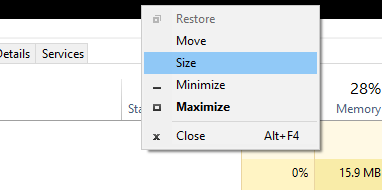New
#130
New Windows 10 Insider Preview Fast + Skip Build 18262 (19H1) Oct. 17 Insider
-
-
New #131
If you refers to the settings, in my case, for example, when I set the update speed in "High", it is assumed that, when I reopen the task manager, it should be in "High", but no, it returns to "Normal", as I said, this only happens when the build has just been installed and the "Details" tab has not yet been clicked, after clicking on that tab, the settings and the size of the window are preserved when you reopen the task manager.
-
New #132
I'm running a dual boot system with Production (1803/1809) and Insider (Build 18262) partitions on a 500 GB SSD.
If I've been running the Production (1803/1809) partition before I shut down, then boot back to it the next morning, boot time is pretty quick. However, if I boot to the Insider (Build 18262) partition, boot time is rather slow.
So, now I shut down the Insider partition and the next morning, boot to the Production partition. As expected, the Production partition boot time is now rather slow.
IOW, booting to the same partition I was on when I shut down makes boot-up fast. Booting to a different partition than I was on when I shut down makes boot-up slow.
I generally change partitions only once a day (for backup purposes), so it's not a problem for me.
-
-
-
New #135
-
-
New #137
It seems that this build brings another pre-installed app, at least in my case, yesterday I made another inplace upgrade, making sure that this app was not installed, after updating, it appeared "magically" installed, I'm going to do a clean installation to check if it comes pre-installed with this build.

-
-
-
New #139
@Wynona, I found out that changing default boot partition makes booting much faster - like when you boot the same system.
If you restart in different system than default, Windows first boot to boot menu, then restarts again and boot to other system. Process could be visible, or hidden.
I'm doing it via "Advanced system settings" from Control panel. Got it pinned to my taskbar, so only two clicks

Related Discussions


 Quote
Quote