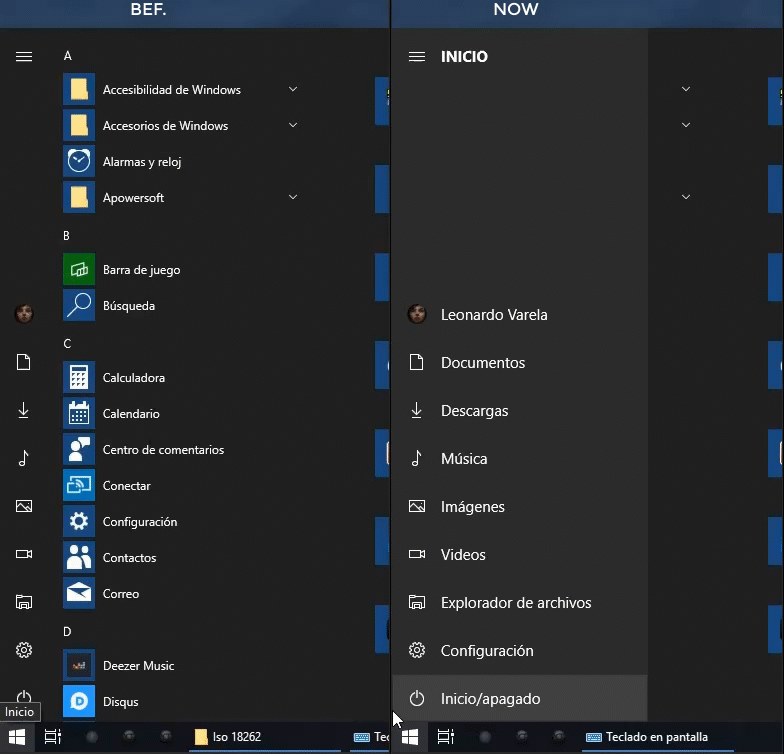New
#120
Downloading the ISO I made and I will try to create a VM from that and see if I can confirm bluescreens. Virtualbox will not work on the newest kernels I use but VMware 14 will. I have tried VMware 15 on Linux and it works but I am waiting for a physical copy of that upgrade which is backordered and 50 bucks less than a license I can get from VMware for the outrageous price of $150. Not warez but a very reputable business firm neobits.


 Quote
Quote