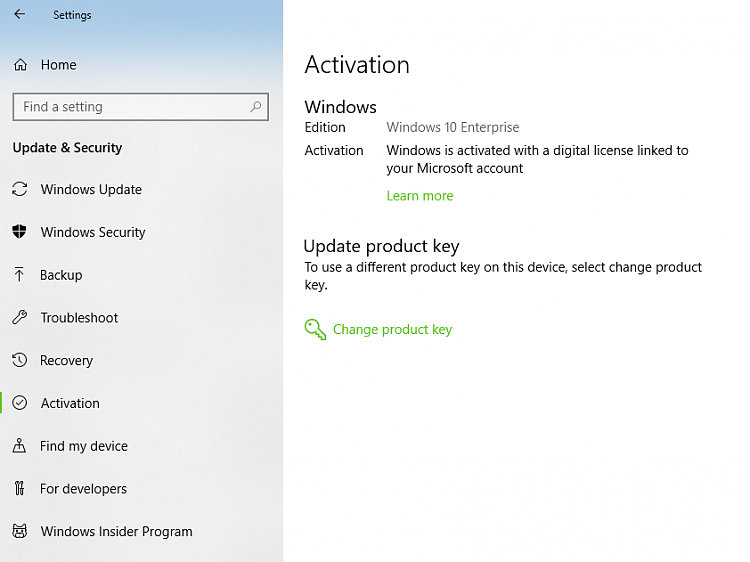Microsoft needs to refocus on Windows 10 fundamentals - Mary Jo Foley
-
I can go from any installed Edition to Enterprise with product key change. Or clean install Enterprise if I so chose. No having to have Pro already installed.
Also, none of the Apps I removed with power shell came back when I upgraded from 1803 to 1809.
With respect, that has always been the case. You can swap from Education to Home to Pro to anything by putting in the generic key if you already have a DL.
The point is (and the difference between old times and now) is MS checks if you have a license before you switch.
As you are a MVP and have already got DL for everything you may find it hard to test but believe me it is true. You can't change from Pro to PfW if you dont have a DL.
-
-
![]()
With respect, that has always been the case. You can swap from Education to Home to Pro to anything by putting in the generic key if you already have a DL.
The point is (and the difference between old times and now) is MS checks if you have a license before you switch.
As you are a MVP and have already got DL for everything you may find it hard to test but believe me it is true. You can't change from Pro to PfW if you dont have a DL.
Totally agree, was just pointing out that you don't have to have Pro installed to go directly to Enterprise.
Plus, if you substitute your legal key for that Edition in place of the generic key, it will activate and upgarde. Assuming your key is valid. Had to do it the other day as I had never activated Pro for Workstations on my spare desktop.
Also, once you upgrade from Home to any other Edition, there is no going back without a clean install. You can go up and down from any other Edition, you just can't go back to Home with a change product key.
Yeah, I have a DL for just about every Edition now on most of my devices now from testing etc.
-
"Windows 10 Enterprise"
Windows 10 Enterprise is nearly identical to Pro in terms of feature set and functionality. It targets medium to large businesses, and Enterprise can only be distributed through Microsoft's Volume Licensing program. The OS actually requires a base-installation of Pro, as well. As far as prices are concerned, 10 subscription-based licenses for Enterprise cost $130 per user/per year, translating to $1,300 per year.
Not entirely true, I have access to Windows 10 Enterprise via my "My Visual Studio Enterprise Subscription". And I can clean install and activate it with my Microsoft provided My Visual studio subscription MAK key. It actually gets a Digital License once activated. IMHO that should not happen, but thats another topic. I can now skip entering a product key and clean install Enterprise from My Windows 10 Business ISO, and it will auto activate with a digital License. I do not have to be running 10 Pro.
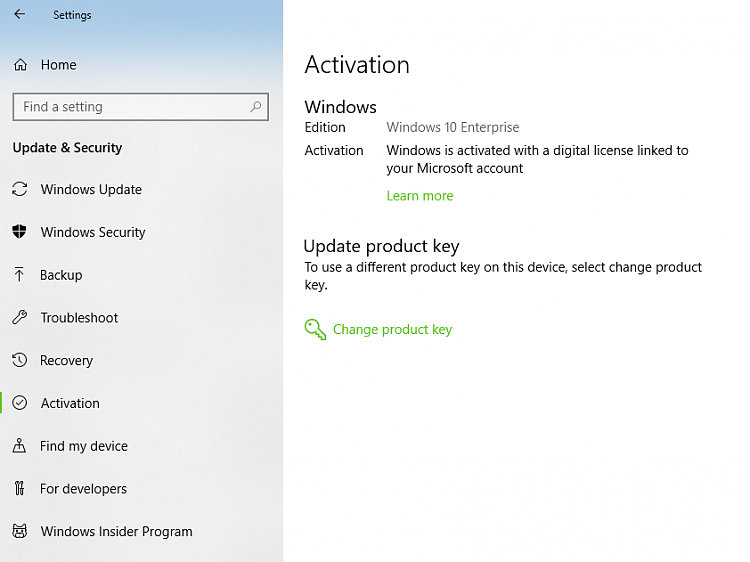
-
-
-
Digital Licenses really muddied the water on activation. IMHO MAK keys should not get a Digital License. Originally they didn't, it would show as "activated with a product code". And I had to enter my prodcut code to activate every time i reinstalled Enterprise. Then Microsoft changed it and now they get a DL. It simplifies things for me so its not all bad.
-
They depreciated the backup in favor for a 3D printer program .... WTF!
I will never own a 3D printer, I will never need a 3D printer program.
I WILL however need an integrated, functioning, no errors, full featured backup program! ....LIKE THE ONE THAT WAS IN THERE!
There are going to be so many startup company's throwing whatever garbage programs, filled with 'FREE' browser addons into the fray. One more item that will have to be 'PAID' for to get the full features.
It was working, why did they go and f**k with it?
-
Agreed. In addition some apps auto-start at log on whether you have ever used them or not. Paint, Edge and Skype spring to mind. Although I do use Edge so I don't care about that one.
That is also a security risk.
-
They depreciated the backup in favor for a 3D printer program .... WTF!
I will never own a 3D printer, I will never need a 3D printer program.
I WILL however need an integrated, functioning, no errors, full featured backup program! ....LIKE THE ONE THAT WAS IN THERE!
Maybe they want you to 3D print your backups. Who knows what they're up to these days.
-
![]()
Josey, that pic that was posted with the 50GB....it sure looks like it still has all the Installer files and a DISM cleanup has not been done on it. Look at the WinSxS, and that Installer folder. Just an observation. There could be more in there than the Tree Size run is showing. Down inside. Needs investigating.
I've never had much success with DISM and just out of curiosity, I ran it today:

The scheduled task named "StartComponentCleanup" ran successfully six days ego.
The result isn't much different from the previous image:

On a 256GBs SSD, what difference does it make, if the Windows folder is 50GBs instead of >20GBs? Even with my profile being 26GBs, there's still plenty of storage available:

One of the reason for picking the 256GBs SSD six years ego for the system drive had been, that there will be no reason to worry about the disk utilization that's currently less than 50%. I'd rather clean up my profile than use third-party apps to clean up system files, should there be a need for it
-
-
I've never had much success with DISM and just out of curiosity, I ran it today:

The scheduled task named "StartComponentCleanup" ran successfully six days ego.
The result isn't much different from the previous image:

On a 256GBs SSD, what difference does it make, if the Windows folder is 50GBs instead of >20GBs? Even with my profile being 26GBs, there's still plenty of storage available:

One of the reason for picking the 256GBs SSD six years ego for the system drive had been, that there will be no reason to worry about the disk utilization that's currently less than 50%. I'd rather clean up my profile than use third-party apps to clean up system files, should there be a need for it
Probably because there wasn't much of anything to clean up(delete/compress).
This DISM command will check quickly to let you know if it's worth your trouble/time.
Dism.exe /Online /Cleanup-Image /AnalyzeComponentStore


 Quote
Quote