New
#30
Cumulative Update KB4462919 Windows 10 v1803 Build 17134.345 - Oct. 9
-
-
New #31
I also experienced the issue where after this Intel(R) Corporation - System update was installed and prompted me to restart, my Realtek driver was nowhere to be seen. After hours of frustration of trying to reinstall it again and again only to receive the SST driver instead of the real Realtek driver. I found a rather crude way to keep your sound until either Microsoft rolls out a new update or version 1809 rolls out.
What you need to do is to delete all audio driver, including the Intel one from the Audio and Sound section in Device Manager. After doing so, reinstall your Intel graphic driver and your Realtek driver. Check from the sound tray icon if it show it as "Speakers (Realtek High Definition Audio)" Or "Speakers ((Realtek High Definition Audio)(SST))".
If the result was the latter, don't restart, shutdown your PC and power it up again, reinstall the Realtek driver again and it will prompt you to restart after the uninstall process. Check Device Manager again and Delete anything related to Audio from the Audio section. Then, go Shutdown not Restart.
After the computer boot up again, now the Realtek Driver Installation might not automatically start, what you need to do is just click it again and rerun the install, the result should be the real Realtek driver, not the SST which is provided by Intel. If you get the result right, from now on, never restart your PC. If you need to restart, do it from shutdown and power it up back again.
I suspect the SST driver is trying to override the Realtek driver which is why the sound suddenly missing. It happens after you get that System driver from Intel from Windows update. I hope they will give us a better, permanent and proper fix for this, because it sucks.
-
New #32
I usually get the Realtek audio and other drivers directly from the HP site and manually install them from there (if necessary). They have specific optimal drivers for my model laptop specifically for various Windows 10 versions including "1803" . The driver found by M usually doesn't play nice with my Realtek audio manager and as a result doesn't sound as good. The problem with this intel audio driver update is that it also seemed to mess something up with my Settings behavior which did not improve on a restart.
I wasn't sure even if I manually straightened out my Realtek audio driver situation that this other issue would resolve. So I decided as a quick fix to just use my Macrium image from the evening before to bring it all back to a good state and it took about 14 minutes. I initially had thought this download was related to an HP thing... I also thought I had blocked apps and driver downloads some time ago in Control Panel/System .. etc but found after it was not set to block so I then enabled that. So I then brought the intel audio driver up again in show/hide tool (with ethernet metered) and now have it hidden. It's waiting for 1809 to keep it company.
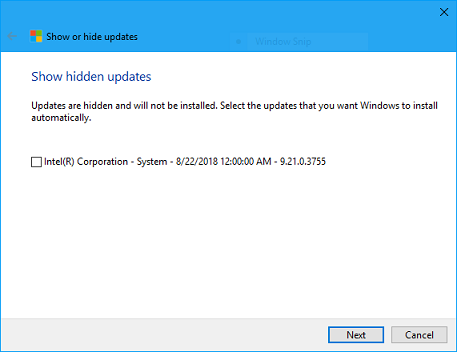
Last edited by tomseys; 11 Oct 2018 at 07:47.
-
-
New #34
-
New #35
Got the Drivers For Laptop Audio Fixed, had to uninstall Intel Smart Sound Technology drivers, then restarted, and HP realtek drivers started working just fine again. Hopefully stays that way
-
New #36
-
-
New #38
Intel(R) Corporation - System - 8/22/2018 12:00:00AM - 9.21.0.3755
The problematic driver update seems like it has been removed from the Microsoft Update Catalog, so it means it has been removed from Windows Updates?
I installed it yesterday as well, but I was on 1809, so I just rolled back to 1803 and my Realtek HD Audio Drivers were back.
I hid the Intel(R) Corp. System update with the "wushowhide.diagcab" yesterday after rolling back, but it disappeared when I clicked either "Hide updates" or "Show hidden updates" today.
So I guess it has been removed?
-
-
New #39
It was there earlier today for me in hidden in the hide/show tool but now is no longer there. I guess they removed it. WU is just giving me defender updates. I'm still going to watch for that and 1809 and any other thing with show/hide while keeping network metered for now.
Related Discussions


 Quote
Quote

