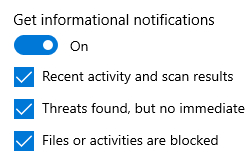New
#180
Bi-annual updates are hard for me; on 3 of my 5 PCs I need to move the hard-drive to update on another machine, so it took me a whole day to update to 1809, so I am not about to downgrade to 1803
Then again 1809 is running great on all 5 units.


 Quote
Quote