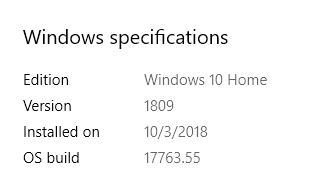New
#90
Cumulative Update KB4464330 Windows 10 v1809 Build 17763.55 - Oct. 9
-
-
New #91
had fun installing this.
as it didnt want to install.
kept failing at 38% on reboot. then rebooted and rolled back to it tried again and again about 4 times and then it went to the login screen.
tried about 3 time and same thing every time.
then I ran sfc and some dism commands and download the update from windows catalog and ran it. and it finally installed.
about 3 hours wasted
-
New #92
Loaded onto laptop and pc both did not load first time when they had loaded had trouble restarting with message cannot find settings then bsod now running okay also since the problem with 1809 made public we have had telephone calls at least four times a day from so called Microsoft engineers saying that they will fix the problem it did not take long for scammers to find another way to take peoples money
-
New #93
@catspyjamas + @pjg61
To get round the 50% brightness problem you can try this - Intel Graphics Control Panel/Graphics Properties/Power/On Battery/disable the 'Display Power Saving Technology'.
Also, ensure that automatic battery saver in Settings/System/Battery is unchecked and that 'Lower screen brightness while in battery saver' is unchecked.
-
New #94
-
New #95
-
-
-
New #98
I've also noticed I can no longer turn off firewall notifications. I don't use it, it's disabled and I used to be able to turn the notifications off. Now, even though they are off they still make the notifications to my action center.
-
-
Related Discussions


 Quote
Quote