New
#60
Cumulative Update KB4464330 Windows 10 v1809 Build 17763.55 - Oct. 9
-
-
-
New #62
I don't know how Microsoft figures the KB numbers. But, did anyone notice that the KB number for the Service Stack Update is higher than the KB number for the Cumulative Update? I think what happened is Windows Update didn't offer the SSU so the CU failed and then the SSU went in behind the scenes and then the CU installed. SSU does not show under installed updates but it does show if you click Settings>Update & Security>View Installed Updates>Uninstall Updates.
-
New #63
-
-
New #65
Yet another miserable monthly update:
1. First attempt through Settings/WIndows Update, stalled at the usual (this is at least the third month that this has happened), error reported.
2. Update suggested restarting, which I did. Unlike previous two months, where supposed stall ended up updating, this time I was left on version 1803.
3. Tried again to update, which started, stopped, with no information given. Tried again, told my computer is up-to-date.
4. used the troubleshooter to fix the Windows Update module, which was reported as being corrupted. Tried Update, again told not to bother as computer is up-to-date.
5. Clicked on the link to download the 64-bit MSU; clicked on it, told was incompatible with my computer.
6. Reopened my scriptorium.....
-
New #66
I have two more Bugs with 17763.1 A few times This version and build on my PC I have lost sound.On icon everything ok And when you play anything with sound except system sounds no sound at all only system sound is present.Second bug is about Windows Security Antivirus Definitions Time Update it shows one or two hours ahead of accurate time update has done.And it's that bug is still present with this 17763.55 build.
-
New #67
Helped a person on another thread with sound issue. They installed older drive and everything started to work. Also have to block Windows driver updates. Option 4 this tut.
Enable or Disable Driver Updates in Windows Update in Windows 10
-
New #68
Windows 10 is like a messed up Kinder Egg, you never know what bugs you're gonna get.
I'm glad I went for 1803 at the moment and going to install LTSC 2019 next year when hopefully most of the bugs with 1809 is solved.
Installed 1803 yesterday and finally my gaming PC is up to snuff and running again.
It's sad that practically every new feature release is going to be bug infested, first 1803 and now 1809.
6 months from now, 1809 is hopefully going to be somewhat stable like 1803 is now.
-
-
New #69
I couldn't get the update to install on my main machine where I had to face the infamous error at "Restart": We couldn't install the Update, Undoing changes, Don't turn off your computer". Compare that to my second computer in post #37 where it installed seamlessly. I had to run sfc /scannow:

After that, I ran: Dism.exe /online /Cleanup-Image /restorehealth and also reset Windows Update according to Brink's Tutorial:
 Reset Windows Update in Windows 10
Reset Windows Update in Windows 10
Still, I had some errors in the execution of the latter. Finally, I troubleshooted Windows Update from the troubleshooter in Control Panel and it fixed two corruptions.That's when I finally got it to install successfully..Phew!!
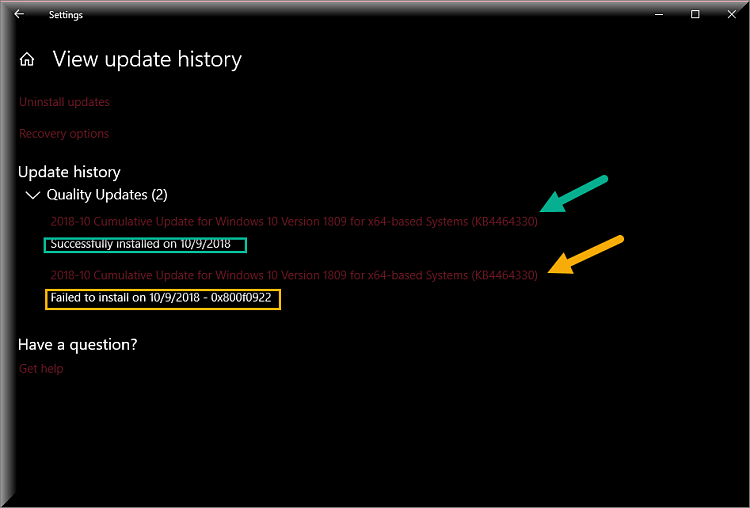 [/FONT]
[/FONT]
Related Discussions



 Quote
Quote

