New
#130
Cumulative Update KB4464330 Windows 10 v1809 Build 17763.55 - Oct. 9
-
-
New #131
Could somebody in a very simple terms explain how is this possible to crash mainstream OS - or its kernel - with a device driver, or an utility software, in the second decade of the21st Century?
Or perhaps: why some releases of the very same OS crash, but others do not whilst using the same device driver(s)?
Especially taking into account painful experience of plug'n'play mantra exercised some 20+ years ago?
Is Microsoft still signing these drivers (WHQL Programme if memory serves right)?
At this point and when encountering problems one has no faith (and clue) whether issues one experiences are related to:
*botched hardware (easy to blame, especially: underpowered PSU [myth] or memory)
*botched device driver(s) (equally easy target - 'speak to manufacturer', eh?)
*botched OSLast edited by krzemien; 11 Oct 2018 at 12:05. Reason: HTM tags removal
-
New #132
Apart from the windows defender timestamp issue, is the game bar not showing the tips on startup when launching a game also a bug? It used to on 1803..
The game bar itself works, just no startup tip like NVIDIA geforce experience or game clients like Steam and Origin do..
-
-
New #134
Oh darn, tried to install three times now. Does not work for my 1809:
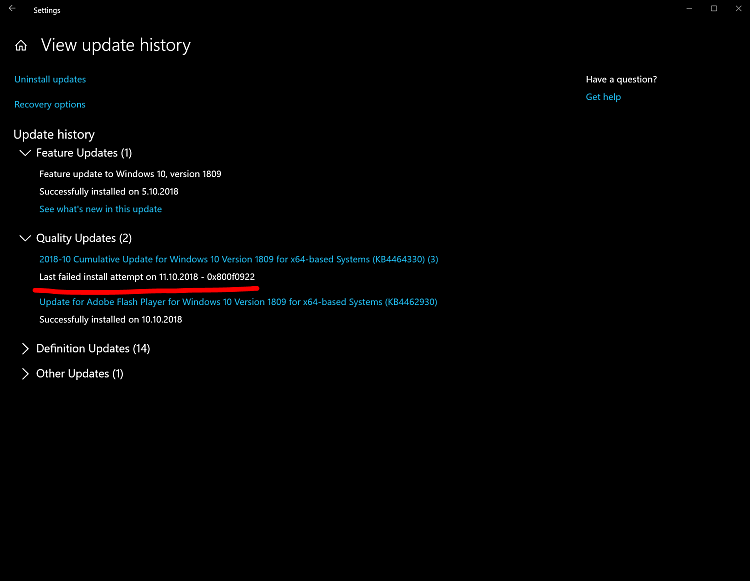
I'm still at 17763.1
Only thing I get is the "We couldn't complete the updates - Undoing changes", then it restarts without apparently applying it, this comes from Windows Update, I have not tried to manually download any extra updates.
Edit: I also seem to have the prerequisite (KB4465477) installed already, so the problem can't be that.
Edit: I tried from a msu file, same problem.
Edit: Here is a snip until first errors in Windows 10 Update logs (powershell `Get-WindowsUpdateLog`):
After that, also more errors. But I think the failure begins from ReadPolicy failure. Does anyone know what it reads?Code:2018.10.11 21.48.56.0032017 6304 5764 Agent Updates to install = 1 2018.10.11 21.48.56.0039746 6304 5764 Agent Title = Security Update for Windows (KB4464330) 2018.10.11 21.48.56.0039775 6304 5764 Agent UpdateId = 34C733C8-FE8E-49D6-B03F-972A0D9F71B0.501 2018.10.11 21.48.56.0039781 6304 5764 Agent Bundles 1 updates: 2018.10.11 21.48.56.0039801 6304 5764 Agent A251DDB6-9786-4C8C-BC12-F352E5D388E4.501 2018.10.11 21.48.56.0040403 6304 5764 Agent Validating updates before Install 2018.10.11 21.48.56.4134844 6304 5764 Agent Pre-install check complete 2018.10.11 21.48.56.4148974 6304 13796 Agent WU client calls back to install call {344885F9-CAD1-44B1-AAD5-AA35D7BA949E} with code Call progress and error 0 2018.10.11 21.48.58.1302637 6304 5764 Agent WU client starts install in local system context 2018.10.11 21.48.58.1304009 6304 13796 Agent WU client calls back to install call {344885F9-CAD1-44B1-AAD5-AA35D7BA949E} with code Call progress and error 0 2018.10.11 21.48.58.1359260 6304 5764 Handler Loaded state: cCompleteIterations: 1, pt: SelfContainedNoExpressPayload, nNextRequestID: 1. 2018.10.11 21.48.58.1374562 6304 5764 Handler Attempting to create remote handler process as DESKTOP-16AQ323\jarip in session 1 2018.10.11 21.48.58.1616368 6304 5764 DownloadManager Preparing update for install, updateId = A251DDB6-9786-4C8C-BC12-F352E5D388E4.501. 2018.10.11 21.48.58.1651486 1572 9660 Handler * START * CBS Install 2018.10.11 21.48.58.1670913 1572 9660 Handler Starting install of CBS update A251DDB6-9786-4C8C-BC12-F352E5D388E4 2018.10.11 21.48.58.1675465 1572 9660 Handler CBS session identity: 30695827_292990522 2018.10.11 21.48.58.1775818 1572 9660 Handler CBS package identity: Package_for_RollupFix~31bf3856ad364e35~amd64~~17763.55.1.5 2018.10.11 21.48.58.1782095 1572 9660 Handler Loaded state: cCompleteIterations: 1, pt: SelfContainedNoExpressPayload, nNextRequestID: 1. 2018.10.11 21.48.58.1830767 1572 9660 Handler Installing SelfContainedNoExpressPayload with source=C:\WINDOWS\SoftwareDistribution\Download\6b049a51cd2d0bda947177e771419743\Windows10.0-KB4464330-x64.cab, workingdir=C:\WINDOWS\SoftwareDistribution\Download\6b049a51cd2d0bda947177e771419743\inst 2018.10.11 21.48.58.8555794 1572 13884 Handler CBS called Initiate 2018.10.11 21.48.58.8689277 1572 13884 Handler CBS called Progress with state=2, ticks=110, total=1000 (CUT A LOT OF SAME LINES) 2018.10.11 21.49.17.8169587 1572 13884 Handler CBS called Progress with state=7, ticks=1000, total=1000 2018.10.11 21.49.17.8172367 1572 13884 Handler CBS called Terminate 2018.10.11 21.49.17.8175245 1572 9660 Handler Requesting post-reboot reporting for package Package_for_RollupFix~31bf3856ad364e35~amd64~~17763.55.1.5. 2018.10.11 21.49.17.8177256 1572 9660 Handler Completed install of CBS update with type=3, requiresReboot=1, installerError=0, hr=0x0 2018.10.11 21.49.17.8178042 1572 9660 Handler * END * CBS Install 2018.10.11 21.49.17.8295622 6304 5764 Handler Loaded state: cCompleteIterations: 1, pt: SelfContainedNoExpressPayload, nNextRequestID: 1. 2018.10.11 21.49.17.8319827 6304 5764 Agent LogHistory called. idUpdate={34C733C8-FE8E-49D6-B03F-972A0D9F71B0}.501, resultMapped=80242014, resultUnMapped=0 2018.10.11 21.49.17.8338500 6304 5764 Agent Install updates CallerId = wusa 2018.10.11 21.49.17.8339112 11984 13160 ComApi Install ClientId = wusa 2018.10.11 21.49.17.8339134 11984 13160 ComApi Install call complete (succeeded = 1, succeeded with errors = 0, failed = 0, cancelled = 0, unaccounted = 0 2018.10.11 21.49.17.8339464 11984 13160 ComApi Reboot required = True 2018.10.11 21.49.17.8339472 11984 13160 ComApi * END * Install ClientId = wusa 2018.10.11 21.49.17.8339744 6304 13796 Agent WU client calls back to install call {344885F9-CAD1-44B1-AAD5-AA35D7BA949E} with code Call complete and error 0 2018.10.11 21.49.17.8363611 6304 5764 IdleTimer WU operation (CInstallCall::Init ID 10, operation # 136) stopped; does not use network; is not at background priority 2018.10.11 21.49.18.6076724 11984 2260 Misc *FAILED* [80010106] ReadPolicy: failed 2018.10.11 21.49.20.4993352 11984 2260 ComApi Installation wizard (API) invoking RebootSystem 2018.10.11 21.49.20.5865236 6304 3120 DataStore Service 2AD77017-C7FC-48C3-AC67-B0EC64A8D24A removed 2018.10.11 21.49.20.5998673 11984 2260 ComApi IUpdateService removing volatile scan package service, serviceID = {2AD77017-C7FC-48C3-AC67-B0EC64A8D24A} 2018.10.11 21.49.20.6034897 6304 14652 Agent *FAILED* [80248014] Method failed [CAgentServiceManager::GetServiceObject:1902] 2018.10.11 21.49.20.6035297 6304 14652 Agent *FAILED* [80248014] Method failed [CClientCallRecorder::RemoveService:5244] 2018.10.11 21.49.20.6045755 11984 2260 ComApi *FAILED* [80248014] ISusInternal:: RemoveService 2018.10.11 21.49.22.8450550 6304 7108 Agent *FAILED* [80248014] Method failed [CAgentServiceManager::GetServiceObject:1902] 2018.10.11 21.49.22.8450572 6304 7108 Agent *FAILED* [80248014] Method failed [CAgentServiceManager::GetServiceObject:1902] 2018.10.11 21.49.31.9242740 6304 6500 Shared UninitializeSUS 2018.10.11 21.49.31.9242771 6304 6500 Misc CSusClientGlobal::DoServicePreShutdown 2018.10.11 21.49.31.9242793 6304 6500 IdleTimer Idle timer disabled in preparation for service shutdown 2018.10.11 21.49.31.9243433 6304 6500 Misc WUTaskManager uninit 2018.10.11 21.49.31.9243487 6304 6500 Agent Earliest future timer found: 2018.10.11 21.49.31.9243639 6304 6500 Agent Timer: 29A863E7-8609-4D1E-B7CD-5668F857F1DB, Expires 2018-10-12 15:55:22, not idle-only, not network-only 2018.10.11 21.49.31.9344435 6304 6500 Misc *FAILED* [80070003] WUTaskManager couldn't register scheduled start taskLast edited by Ciantic; 11 Oct 2018 at 14:06.
-
New #135
Here is what easeus has to say about that code.
https://www.easeus.com/backup-utilit...922-issue.html
Given the update has been pulled, or at least that is what I understand as it borks some HP machines, the fact that it can't download or find the server seems reasonable.
You could go to catalog and manually download and install but have a system Image ready just in case.
https://www.catalog.update.microsoft...px?q=kb4464330
You could also likely reset Windows Updates and it should stop trying.
Reset Windows Update in Windows 10
Myself I would recover to 1803 and let MS do its thing to get this Feature Update ready for prime time. If I recovered I would ensure I had a data backup.
-
-
New #137
-
New #138
Because software is written by humans and humans make mistakes, there will always be software bugs. When a software bug occurs in a OS device driver, it usually leaves the system in an inconsistent state because it at such a low level (like a corrupt stack) that the system cannot safely recover from, so it bug checks to protect itself. I cannot see that ever changing, though it may improve some.
-
-
New #139
Related Discussions



 Quote
Quote , and what he said......
, and what he said......
