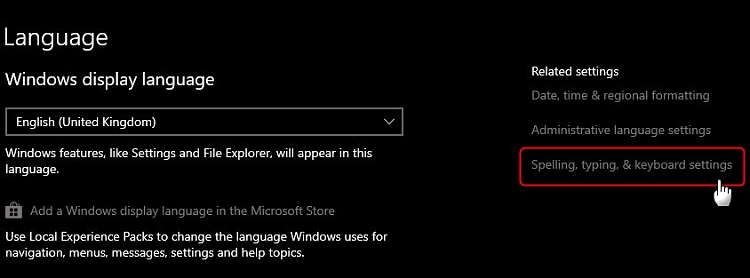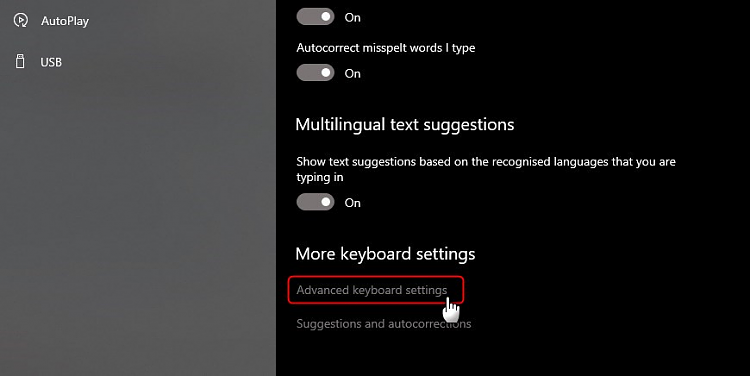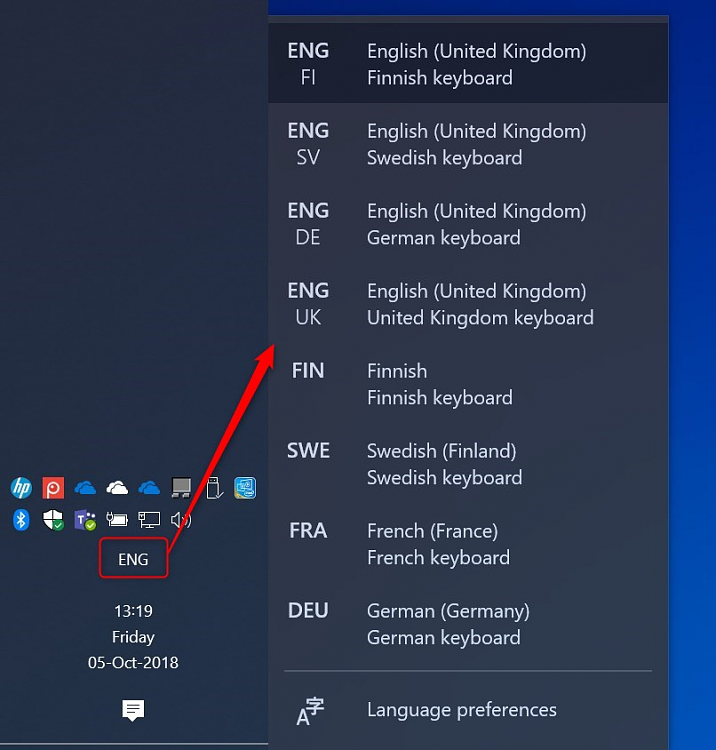New
#60
Haven't read back, and it's getting late, so if anyone is getting the Macrium error 9 on Fast or Skippy, please see here for explanation and patch fix. Sorry if it's been recently posted. Not intending to duplicate.
Windows 10 Insider Preview Build 18234 Bug - KnowledgeBase v7 - Macrium Reflect Knowledgebase - KnowledgeBase v7 - Macrium Reflect Knowledgebase


 Quote
Quote