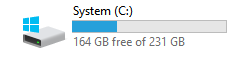Windows 10 October 2018 Update rollout now paused
-
Slightly off topic, but reading through this thread, I thought I'd just look at how my main PC (still on 1803) was configured.
My C: drive (SSD) looks like this
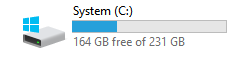
To my surprise, compactos is on!
C:\WINDOWS\system32>compact /compactos:query
The system is in the Compact state. It will remain in this state unless an administrator changes it.
Anyone any idea how that might have happened, because I'm 100% certain that I never set it that way!
UPDATE - Just re-read Brinks tutorial to find that some people reported the (now ancient) Anniversary update setting it! I'm wondering if my PC has been set that way all this time and I never noticed. As I don't ever run benchmarks, I guess it has been. Good Grief!!! 
-
-
To my surprise, compactos is on!
It is quite irrelevant if it is on, and why it is on.
Compacting Windows does no harm. It does not slow the PC, it does not affect your computer usage in any way. The only thing it does is it saves a few GBs of storage space.
It is a very useful and positive feature for those with small system drive, and if enabled, completely harmless for those not needing it. There's no reason to be worried.
Citing a title of a play by Shakespeare, all this discussion about Compact OS is "Much Ado About Nothing".
Kari
-
It is quite irrelevant if it is on, and why it is on.
Compacting Windows does no harm. It does not slow the PC, it does not affect your computer usage in any way. The only thing it does it saves a few GBs of storage space.
It is a very useful and positive feature for those with small system drive, and if enabled, completely harmless for those not needing it. There's not reason to be worried.
Kari
Thanks Kari - we cross-posted - see my UPDATE in the post to which you replied. I'm hearing this as "It ain't broke so don't fix it!" (a favourite philosophy of mine!)
Seeing as how, if I disabled it, all my Macrium images would be redundant, I think I'll leave it alone.
I'm just curious as to WHY and WHEN it got enabled! 
-
@larc919 said:
I checked and CompactOS was invoked on my Fast Insider machine (120 GB SSD). I uncompacted it and checked again. It showed CompactOS was not invoked. But after I rebooted, it was invoked again.
so I'm guessing he did not do the compact /compactgos:never after uncompacting his drive?
-
-
It is quite irrelevant if it is on, and why it is on.
Compacting Windows does no harm. It does not slow the PC, it does not affect your computer usage in any way. The only thing it does is it saves a few GBs of storage space.
It is a very useful and positive feature for those with small system drive, and if enabled, completely harmless for those not needing it. There's no reason to be worried.
Citing a title of a play by Shakespeare, all this discussion about Compact OS is "
Much Ado About Nothing".
Kari
Sorry Kari, but this is wrong. I don't want my data compressed (compacted), period. I boot from a 500GB SSD and have 4TB of additional space on 2 other drives.
If you don't care, that's fine, it's your computers and your data. These are mine and I do care, as do others. I don't believe it's your place to tell them it doesn't matter or it's not important.
-
Sorry Kari, but this is wrong. I don't want my data compressed (compacted), period. I boot from a 500GB SSD and have 4TB of additional space on 2 other drives.
If you don't care, that's fine, it's your computers and your data. These are mine and I do care, as do others. I don't believe it's your place to tell them it doesn't matter or it's not important.
@Ztruker I quite agree in principle that "your PC, your rules" - no argument there at all, in fact I adopt that principle myself with most settings.
BUT I believe Kari was reassuring me that having the files compressed isn't a big deal as it took me by surprise!.
As I've noticed no performance hit, why do YOU think it should matter to me?
In my situation, what's the downside, if any, to having the files compressed in your opinion?
UPDATE - Not trying to be contentious, as i value both of your opinions just wanting to understand a feature that I was unaware of!
-
![]()
Sorry Kari, but this is wrong. I don't want my data compressed (compacted), period. I boot from a 500GB SSD and have 4TB of additional space on 2 other drives.
If you don't care, that's fine, it's your computers and your data. These are mine and I do care, as do others. I don't believe it's your place to tell them it doesn't matter or it's not important.
Let me check that I understand you correctly: Windows has a built in feature which when enabled does nothing else than saves a few gigs of storage space. Absolutely, profoundly nothing else. It most definitely does not change PC behaviour in any way, does not slow it down, does not affect it in any way, is never known to cause any harm, and most importantly, if you hadn't read about it in this thread, you hadn't never known it exists, never noticed it.
And now you are telling me that I am not allowed to tell our fellow members that it is absolutely irrelevant if it is enabled or disabled because, as mentioned above, it does nothing that should make you worried?
Weird!
Kari
EDIT: Help for users worried about Compact OS
-
Let me check that I understand you correctly: Windows has a built in feature which when enabled does nothing else than saves a few gigs of storage space. Absolutely, profoundly nothing else. It most definitely does not change PC behaviour in any way, does not slow it down, does not affect it in any way, is never known to cause any harm, and most importantly, if you hadn't read about it in this thread, you hadn't never known it exists, never noticed it.
And now you are telling me that I am not allowed to tell our fellow members that it is absolutely irrelevant if it is enabled or disabled, because, as mentioned, it does nothing that should make you worried?
Weird!
Kari
EDIT:
Help for users worried about Compact OS
Love the edit 
-
Let me check that I understand you correctly: Windows has a built in feature which when enabled does nothing else than saves a few gigs of storage space. Absolutely, profoundly nothing else.
Sure it does. When loading the OS's binaries into memory they have to be decompressed. That CPU cost to decompress may be insignificant compared to the storage savings and the fact that you need to read less off of disk, but it is something. It is not "nothing else".
-
-
@
larc919 said:
so I'm guessing he did not do the
compact /compactgos:never after uncompacting his drive?
Running compact /compactos:never is the way I uncompacted it. Is there any other way?