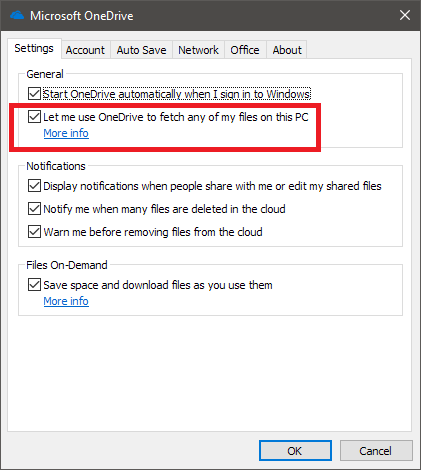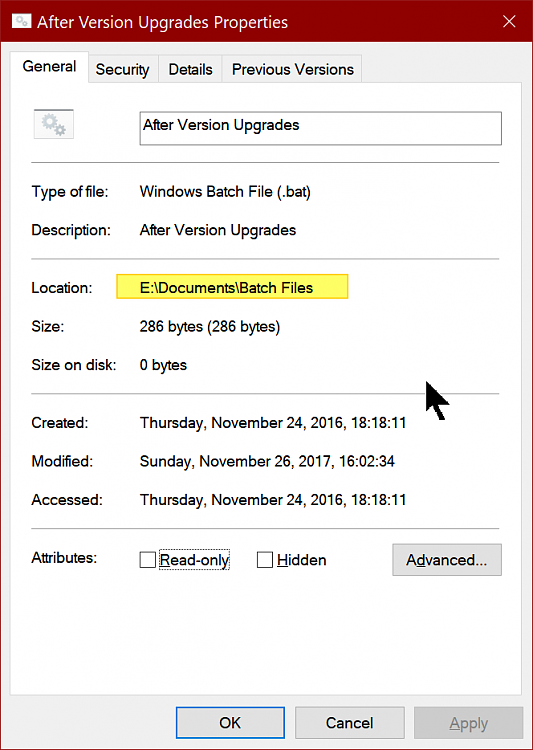Windows 10 October 2018 Update rollout now paused
-
Ok Dick, I get it, it works only kind of like Homegroup used to, also only if the PC(s) are turned on.
Hmmmmm????
I never thought of that before.
I've created a folder on OneDrive that all my pcs have, for when I have to redownload a program to update it, I just toss it in that folder until I have had time to update them all.
-
-
Ok Dick, I get it, it works only kind of like Homegroup used to, also only if the PC(s) are turned on.
Hmmmmm????
I never thought of that before.
I've created a folder on OneDrive that all my pcs have, for when I have to redownload a program to update it, I just toss it in that folder until I have had time to update them all.
It's this OneDrive feature Cliff:
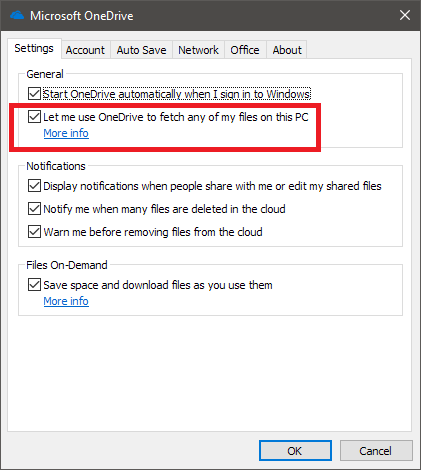
-
It's this OneDrive feature Cliff:
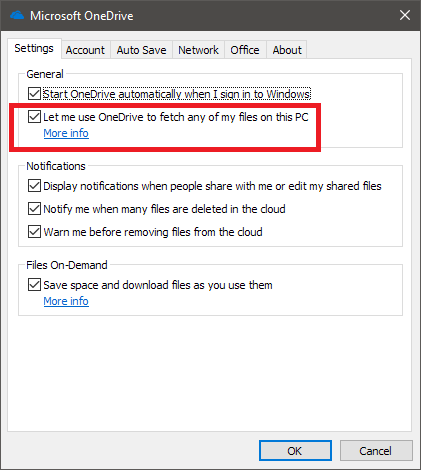
I have that set to all my PCs and VMs, but in the settings on VMs and my laptop only a couple of folders sync'd.
I just never thought of turning everything on to get something on another PC.
-
I have that set to all my PCs and VMs, but in the settings on VMs and my laptop only a couple of folders sync'd.
I just never thought of turning everything on to get something on another PC.
It's a neat little feature. Too bad, one can't see the files locally in File Explorer, but have to go to the browser version of OneDrive.
I think it would be a nice feature, if one could see and fetch all remote computer files via CMD, PS and FileExplorer. Would at least make my day a lot more productive. The OneDrive Web interface is very frustrating and slow to navigate in my opinion.
-
-
Hi there
one of the typical problems with User data on "C" is that that most browsers automatically choose the downloads folder to store their downloads in and for inexperienced users changing the default download location to somewhere else is not always easy (for them) or intuitive.
Personally -- I might be in a minority here -- though I don't muck about with the default locations -- just so long as I back up data in documents and downloads.
If you are creating new data though most programs have a "Save AS" option as well as a "SAVE" so I would recommend people to use the SAVE AS option in the application programs rather than just the SAVE option. If you use that option you can store the file(s) anywhere you like without problems.
Cheers
jimbo
I wonder, is that why my user/documents and user/pictures folders are empty, but the files are showing in the corresponding folders under ThisPC?
-
What's the file explore address to each?
C:\Users\cliff\Documents -- in my case empty
Documents shows in file explores libraries because I have mine on another disk
E:\Documents
-
What's the file explore address to each?
C:\Users\cliff\Documents -- in my case empty
Documents shows in file explores libraries because I have mine on another disk
E:\Documents
C:\Users\edwar\Documents and C:\Users\edwar\Pictures. I don't have another drive for data, (yet).
-
Take alook in one of the files, right click and look at properties, andsee what address it shows:
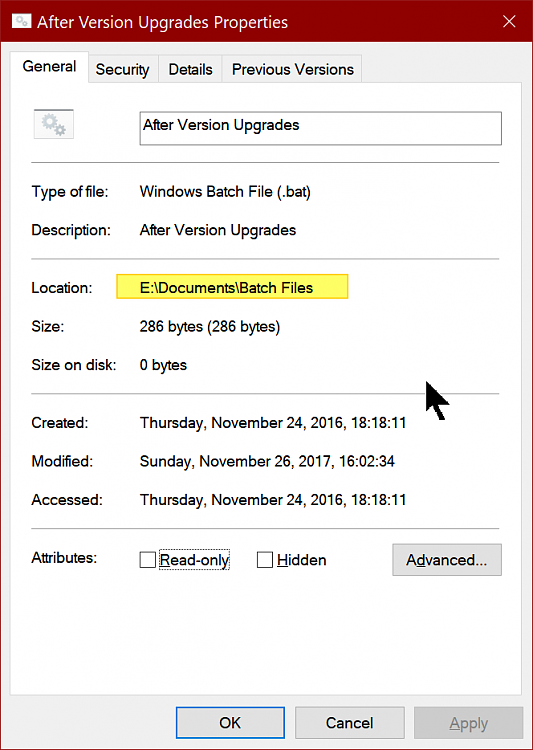
Maybe you can place them where you want them after you find out where they're "hidden".
-
Well the $64,000 question with data loss is if MS have identified ALL the data loss reasons. I know for sure that the KFR issue is fixed though.
But was it the only reason?
See @
Kari posts about friends of his losing data without any folder redirection.
It's really good to see this thread getting back to some real experimental testing of MS's 'explanations'. I'm sure, like @Kari, that there's more they are not saying, I look forward to further test results....
-
-
Thanks, mystery solved, I think. They all seem to be OneDrive files. Maybe I did lose data during the upgrade after all?