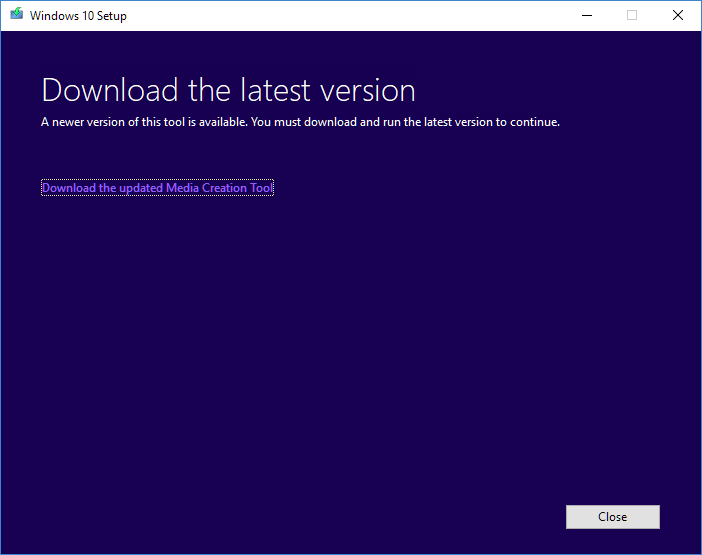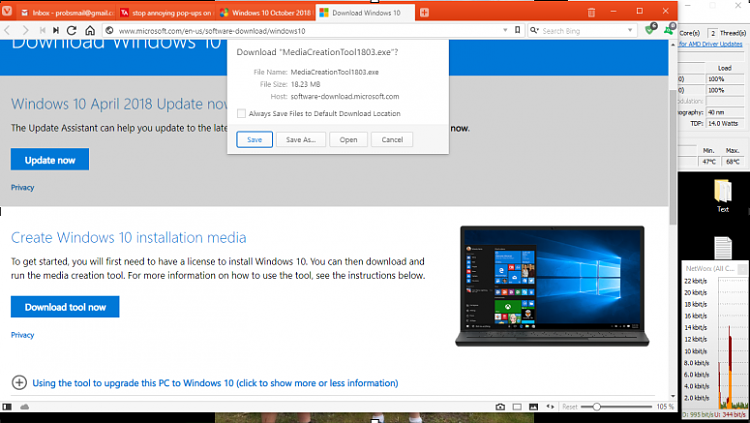New
#520
Windows 10 October 2018 Update rollout now paused
-
-
-
New #522
MS is really screwing it up this time! MediaCreationTool1809.exe worked fine yesterday and earlier today but now we get this forced push back to MediaCreationTool1803.exe.
Can you still download the ISOs directly without using MCT?
-
New #523
I can't find the Tweet that was going around from the NYC bash, but it said something like it was available for "seekers" ahead of PT WU release. Well, we know all that changed rapidly, so now maybe they pulled it back to announce it again really Officially, banner firework and all, next Tuesday?
-
New #524
@RingTailCoon Aww...Darn...I was gonna tell you what I found but since you're giving up, oh what the heck here goes.
I started by searching for remove red organization warnings in win 10 1809 and came across this:You're probably not in an organization, but you do have 10pro with grpedit, use windows defender (from your specs), and the red warning. That app guard link in the quote shows how to go to grpedit to check settings. There may be a setting there to stop the warnings.It’s now easier to enable Windows Defender Application Guard, which runs the Edge browser in an isolated, virtualized container for a more secure browsing experience. Head to Windows Security > App & Browser Control and click “Install Windows Defender Application Guard” under Isolated Browsing. You can also configure its settings from here. If you’re on a PC managed by an organization, you can view the settings your organization has configured here.
Source
I'd help more with grpedit but I have 10home and no grpedit to explore to help you out. but looking further that app guard link led me to MS's Configure Windows Defender Application Guard policy settings site and that may explain the group policy settings.
From that site I found in the left panel this MS link that just might be what you're looking for: Manage Windows Defender Advanced Threat Protection alerts when you land on that page look to the right panel and you'll see a list of articles for the topic one of which is Suppress Alerts, the fourth paragraph is:Bingo! If the org setting to suppress doesn't work try the machine one, heck if it'll let you do it, leave 'em both on.There are two contexts for a suppression rule that you can choose from:
- Suppress alert on this machine
- Suppress alert in my organization
There are two caveats you should be aware of:
- You have to have Windows Defender Application Guard enabled and you can check for that in Control Panel >Programs >Turn Windows Features On or Off it's explained here at the top.
- You may have to sign up for and install Windows Defender Advanced Threat Protection if you don't already have it, it's also explained at the top.
Hope this helps you out.
-
-
-
-
-
-
New #529
Maybe they pulled it back due to file loss problems experienced by some users.
Related Discussions