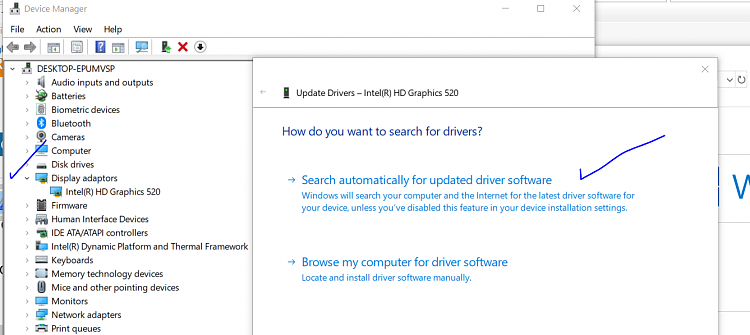Windows 10 October 2018 Update rollout now paused
-
Unfortunately I just see many users falling at this step. It's no mean feat to force override Windows deciding you want the customised, dated OEM ones.
It may hopefully be fixed in the next cumulative update.
-
-
Hi folks
I found though if you go into system-->device manager from the control panel --it's still there and click on display -->update driver -->search updated drivers from internet it will download and install from intel site. Did same on another machine with AMD R7 graphics too.

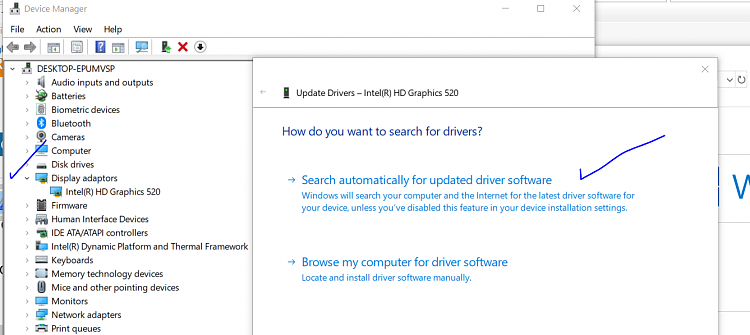
This works (usually) with other devices too.
Don't chose update via windows update ensure you chose get from internet or search online.
Control panel is still available -- from the windows menu (the Windows icon) just type control panel.
Cheers
jimbo
-
What about laptops with custom drivers?
You can always install the latest Intel ones, though it's not obvious how.
Extract the drivers to a dir, then select "Browse my computer for driver software," pick the dir & select "Let me pick from a a list of available drivers on my computer," keep "Show compatible hardware" selected & pick the latest one you see in that dir. I use this method to install the latest drivers on my Surface Pro.
-
Dark mode on + window minimize and maximize animations off = window flashes white before going dark...

I think this has to do with the graphics API...
ShowKeyPlus uses animations as well and when selecting dark mode (by clicking the Version link) it will also flash... I have tried various code gymnastics but nothing works...
Is this something they can fix in a future update or will I have to live with this blinding white flash everytime I open a window?
-
-
![]()
REALLY I DONT LIKE THIS! IF OCCURS MORE PROBLEM I HAVE FORMAT MY PC AGAIN AND GO BACK TO BUILD 1803
My nVIDIA setting on REGISTRY (keys from installation) IS GONE later update to 1809!
All keys is missing! I has my nVidia driver updated with version 411.63, and, today I was uninstall it to install new updated 416.16 and when I was in "Add/Remove application" (Win+X shotcut) the nVidia is gone.... none reference to it!
But the driver is installed and working!
Another bug observed:
Using "Win+X" the menu options now doesn't work with option like:
- Windows PowerShell (Admin) / Command Prompt (Admin)
- Windows PowerShell / Command Prompt
- Computer Management / or Manager (in English)
DOENST RESPONSE TO CLICK MOUSE OR ENTER, ANYMORE!


Just a FYI, Email . . . typing in all caps is considered screaming and yelling, and when you use a giant font like that . . . Need I say more?
You will get more results if you "speak" in a normal font . . . more people will read instead of just skipping over it.
Another bug observed:
Using "Win+X" the menu options now doesn't work with option like:
- Windows PowerShell (Admin) / Command Prompt (Admin)
- Windows PowerShell / Command Prompt
- Computer Management / or Manager (in English)
I'm not sure what you're saying here, but I'm finding that if I right click the Start Button, I see both Windows PowerShell and Windows Power Shell (Admin). In order to get to the Command Prompt, I must click the Start Button and start typing Command Prompt (usually I get to Com and it shows), then right click and Run as Administrator is visible. I believe this is a tad bit different than it was before.
Computer Management seems to work OK for me.
Last edited by Brink; 05 Oct 2018 at 17:10.
Reason: not needed in quote
-
Has anyone noticed that it doesn’t show that annoying “Shutting Down” message anymore, when the PC is told to turn off?
No.  When I tell it to shut down, I get up and walk away . . . Guess I should be a bit more observant.
When I tell it to shut down, I get up and walk away . . . Guess I should be a bit more observant.
-
No.

When I tell it to shut down, I get up and walk away . . . Guess I should be a bit more observant.
It still shows for me Wynona.
-
Anyone notice the bug in battery settings for display brightness (moved to settings > display, needs to adjust while in battery and dc modes) and display dim options (missing altogether, no way to adjust).
I can brighten/dim whether I'm plugged in or using battery only. I was playing with that yesterday and it was working fine while plugged in, so today I unplugged and tried to adjust; it went fine, going from dim to brighter back to dim, etc.
-
In 1803 it is possible to make your highlited item in cotextmenus ( by hovering mouse) lightblue.
This is possible when ; HKEY_LOCAL_MACHINE\SOFTWARE\Microsoft\Windows\CurrentVersion\FlightedFeatures
In the right pane of 'FlightedFeatures', create a New?DWORD (32-bit) Value,
name it ImmersiveContextMenu,
give it a data value of 0 and click OK.
Close the Registry Editor, restart Explorer or Logoff and back on or Restart.
This suddenly does not work anymore in 1809 ! All is grey......
Searching for a new solution...........( some help/support would be awsome)

Hmmmmm... works here. Here's my Explorer pic and Reg entries:


-
-
@
Superfly
I didn't find anything about that trace log, but I probably wasn't looking in the right places.
Yea, who knows if/when MS will fix it, just my usual disclaimer when doing registry hacks. I not comfortable automating registry hacks, so I leave that up to the experts :)
Note:
1. The way I verified if the TDL key should be there or not, was to check the registry on my Insider Preview (1809-17763.1) for it and I searched for the B31118B2-1F49-48E5-B6F5-BC21CAEC56FB key ... which I didn't find it all.
2. I have now deleted the couple of B31118B2-1F49-48E5-B6F5-BC21CAEC56FB keys found under \CLSID when searching the registry and I haven't seen any unwanted side affects (i.e. Event ID's, etc)
Thanx @Eagle51