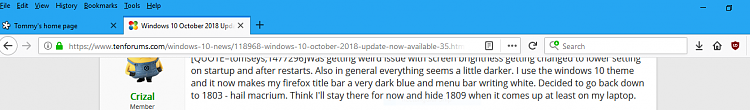New
#340
Hi folks
Wintousb users (creating a "Windows to Go") doesn't work on this release - you can't create via the iso or clone an existing (installed) system. Macrium which used to be able to fix windows boot problems doesn't help either in this release.
in release 1803 wintousb works just fine.
Cheers
jimbo