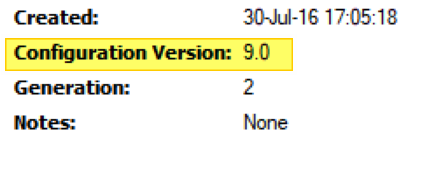New
#140
Windows 10 October 2018 Update rollout now paused
-
-
-
-
-
New #144
Is the upgrade leaving a ton of files somewhere post installation? My Windows.old is 5.76GB but it seems like I'm missing almost 30GB on my C:
Edit: Ran disk cleanup and it can clean 29.5GB Previous Windows installation
-
-
New #146
Itís funny as I have a really old 8 gadget pack from prob over two years back (canít be bothered to update it). Every feature update a box comes up saying it needs to repair (or something like that) and I just click repair. Then it loads up and obediently carries on (until the next feature update)
-
-
New #148
-
-
New #149
All 3 machines updated, no problems what so ever, and all my old settings were respected.
All I needed to do was go through everything and set the new stuff up, like Edges video autoplay to limited, the new snipping tool save to clipboard in cloud and so on.
Related Discussions