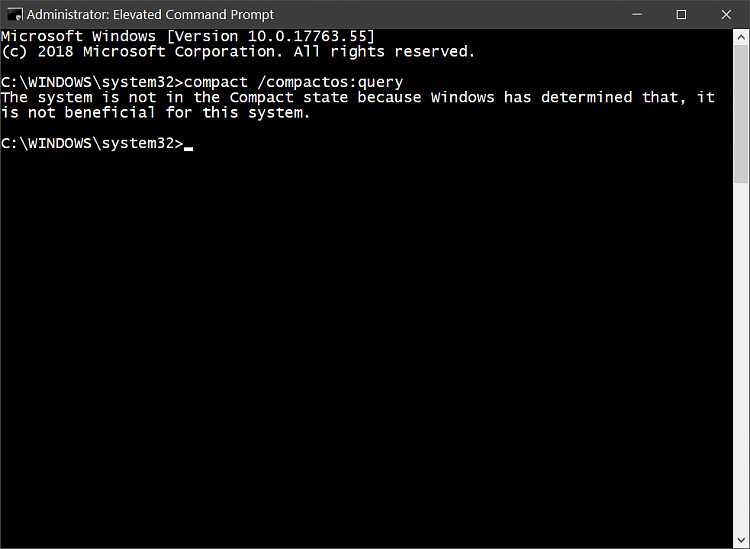New
#1940
Windows 10 October 2018 Update rollout now paused
-
-
New #1941
That bug is quite old, there are reports of that from build 17682, I mentioned it on Twitter and also on Reddit some time ago. I remember that here in Ten forums someone also mentioned it a long time ago but I have not found that comment yet.
-
New #1942
Not sure if it's related, but of the four machines I updated from 1803 to 1809 on one of them the upgrade switched it to using a compact OS. Use the command compact /compactos:query in a command prompt (admin) to see if that's the case.
 Compress or Uncompress Windows 10 with Compact OS | Tutorials
Compress or Uncompress Windows 10 with Compact OS | Tutorials
Last edited by Brink; 04 Dec 2018 at 09:49. Reason: added tutorial link for more info
-
-
New #1944
-
-
New #1946
I noticed no obvious effects from running a compact OS. I have since re-imaged that machine back to 1803, but that was down to an (apparently) unrelated problem with networking when using a Hyper-V network switch. The host machine had problems writing to (but not reading from) shares on other physical machines on the network, but no problem with shares on VMs.
Back in 1803 that machine says:While the machines that didn't become compact all say:The system is not in the Compact state but may become compact as needed.The system is not in the Compact state because Windows has determined that, it is not beneficial for this system.
-
New #1947
Thanks guys for testing the context menu CPU usage spike issue for me. So it seems I'm not alone with this one.
Wonder what on earth Windows is trying to do during that short spike. Makes no sense, but then again nothing much else makes any sense on current state of Windows. It does a lot of weird stuff behind the scenes.
This is the most odd Windows 10 release ever.
-
New #1948
My understanding is that it is done to save disk space at the expense of performance as I said earlier I wish I knew what informed the decision.
Edit: We have a tutorial. Compress or Uncompress Windows 10 with Compact OS
-
-
New #1949
From the blog referenced by that tutorial...
As I said, my machine that got compacted by the 1809 update had the fastest cpu and more RAM than the others, 8GB as opposed to 4GB.One important factor is the amount of memory (RAM) a device has. The amount of RAM a device has determines how often it retrieves system files from storage. Another important factor is how quickly a device’s CPUs can run the decompression algorithm when retrieving system files. By considering these and other important factors, Windows is able to assess if a device can use compression without reducing human-perceivable responsiveness.
Related Discussions