New
#270
Cumulative Update KB4458469 Windows 10 v1803 Build 17134.320 Sept. 26
-
-
New #271
I also did not get .319. Finally got .320
-
-
-
New #274
I see - thanks.
I checked for updates again a few mins ago and it is now downloading. I had a similar problem with the 1st version of this KB. I ran the troubleshooter a little while ago and it said there may be some WU database corruption, and the fix would delete all updates and reboot, but I thought I would hold off on that for now - seemed a bit drastic.
-
New #275
-
New #276
-
New #277
-
New #278
-
-
New #279
I've uninstalled KB4458469, then installed KB4457128 through Windows Update & lastly I manually updated to .320
Furthermore, I ran DISM to check & the component store cleanup is needed.
DISM Cleans Up After Windows Update - Windows Enterprise Desktop
Related Discussions


 Quote
Quote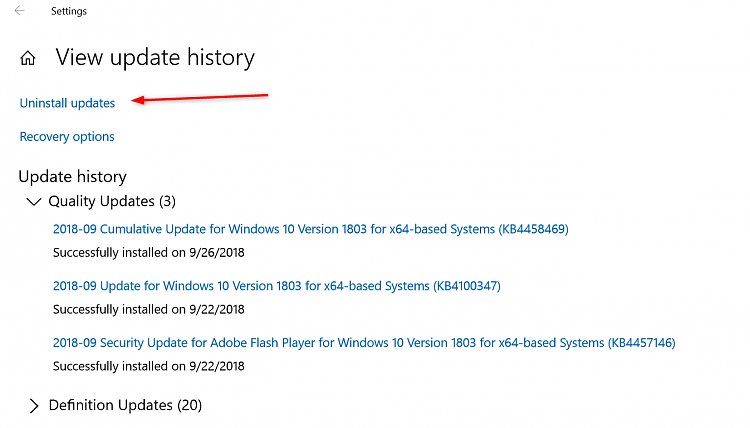
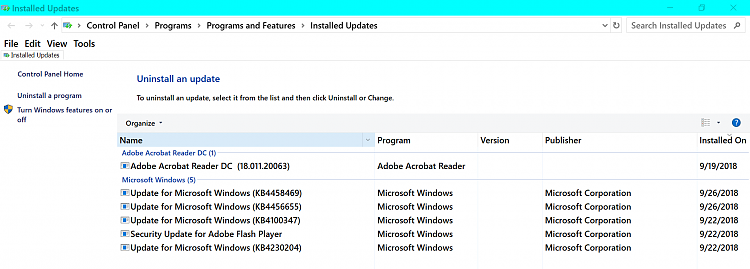
 (Updated to death, that is
(Updated to death, that is 