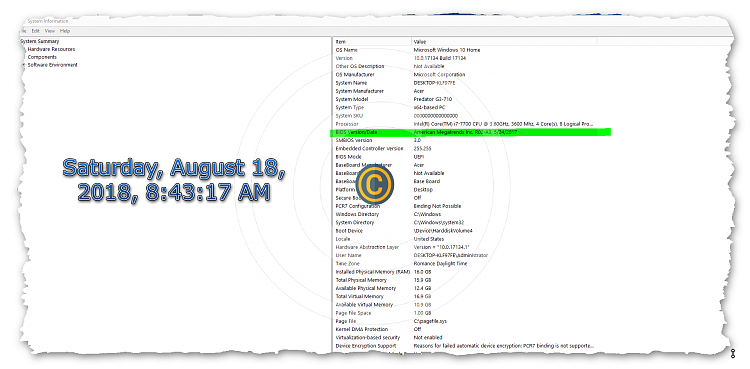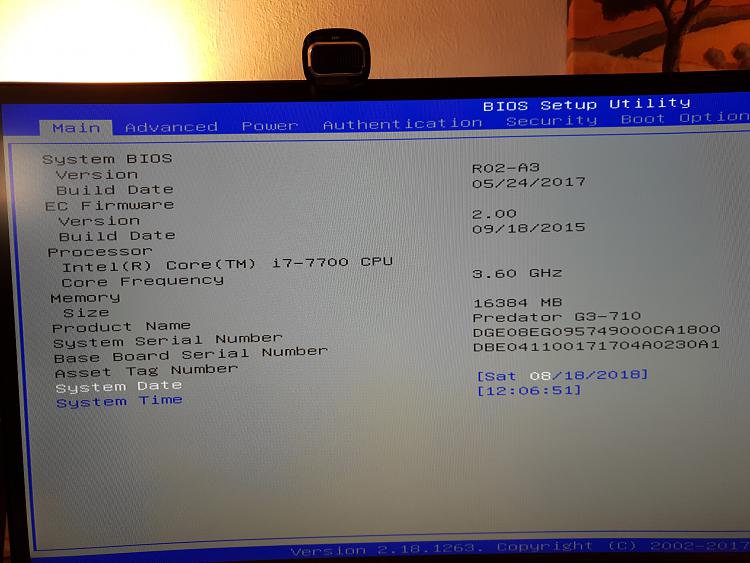New
#40
New Windows 10 Insider Preview Fast Build 17741 - August 17 Insider
-
-
New #41
You can check your BIOS version by clicking F2 button as soon as you click the Power button, if it's R02-B1, that's the latest version.
You can also check your BIOS version by typing "System Info" at start search.
Product support
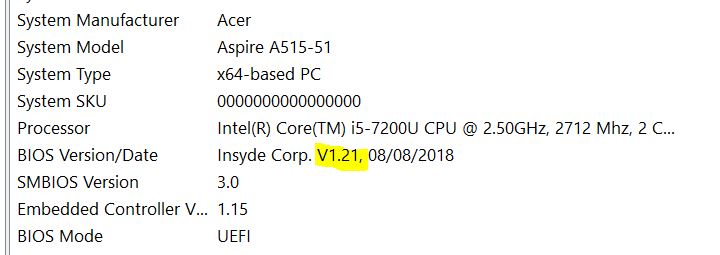
-
New #42
Last edited by MadPaxx; 18 Aug 2018 at 02:34.
-
New #43
I have a Medion Akoya E1239T Windows 10 tablet, running W10 PRO Insider Preview 17741. It is a nice device, has served me well.
Tablet is almost always on, located under my big screen TV, connected to it with HDMI and exclusively used as HTPC to watch my subscription based IPTV from my native Finland. I manage it with mouse and keyboard of my main device, an HP laptop, using Microsoft Garage Mouse Without Borders, an excellent tool to use single mouse and keyboard on multiple devices.
OK, now 17741 is fourth build in a row that has this weird cold boot behaviour. After signing in, it boots to a black screen and mouse pointer. Nothing else, just black screen and pointer. Only way out I have found is CTRL + ALT + DEL, select Sign out, and then restart from Welcome screen.
After restart, tablet boots and functions normally. The issue only occurs when device has been turned off, after a cold boot.
Anyone else seen similar behaviour?
Kari
-
New #44
Just a couple of wild guesses here.
Have you got the switch in settings, accounts, signin info, use signin info to finish setting up pc switched off?
I have seen some strange (buggy) interactions with that switch on.
Also hybrid sleep/hibernation can do odd things. Maybe try turning off hibernation altogether?
-
New #45
-
-
-
-
-
Related Discussions

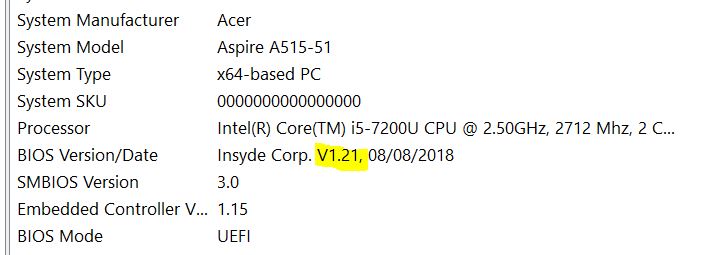


 Quote
Quote