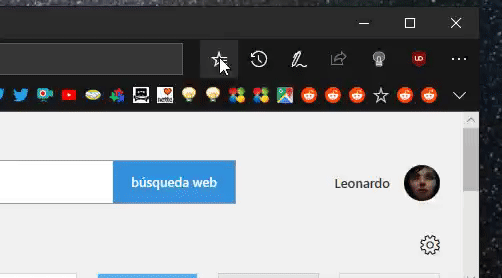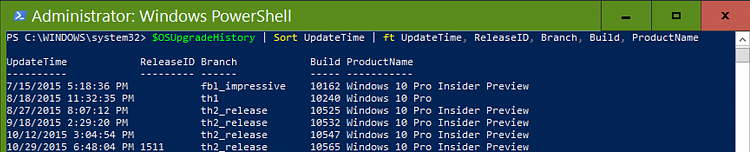New
#50
Missed yesterday's news about 17441 so when I sat down at my desk this morning, and saw the news item on TF, I had this rare and unusual experience: both of my Fast Ring PCs were already through the initial prepare-download-install phase, and ready to restart into actual OS installation. As I write this message, the Dell Venue Pro is 5% complete on "Configuring update..." while the Dell XPS 2720 is at 24%. Fingers crossed right now that both will get all the way through the upgrade process without problems. That would be the first time in a while that some troubleshooting or retry maneuver had NOT been necessary since June or thereabouts.
Again: fingers crossed. I'll report back if anything shows up. Trying to stay positive, though!
--Ed--
[PS added 45 mins later]: Just got to the boot screen on the Dell Venue Pro 11 all the way through boot on the second successful install. It has a 1.6 GHz i5 so it took about twice as long to complete as the XPS 2720 which has a 3.4 GHz i7 (both Haswell vintage CPUs). First time in two months or so I've managed to have a "routine, no problems" Insider Preview Fast Ring boot experience. I'm delighted!
Last edited by EdTittel; 18 Aug 2018 at 09:17.


 Quote
Quote