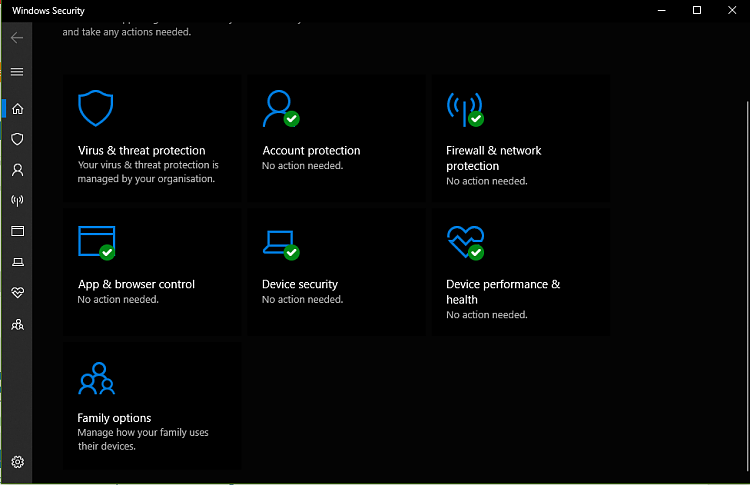New
#40
New Windows 10 Insider Preview Skip Ahead Build 18219 - August 16 Insider
-
-
-
-
-
-
New #45
It's getting worse. In the all apps list I could at least open Windows Security showing the list, previously, but even that crashes now. Tried different settings, including not allowing MBAM starting with Windows, gpedit to disable Defender AV. Hmmm. SFC, Restorehealth are useless.

Will reboot to see if miracles do happen.Last edited by Fabler2; 17 Aug 2018 at 12:14. Reason: Calming down.
-
-
-
-
-
Related Discussions

 shows you how often I upload to YT. Wrong settings. I'll try to rectify if I can find it
shows you how often I upload to YT. Wrong settings. I'll try to rectify if I can find it 

 Quote
Quote