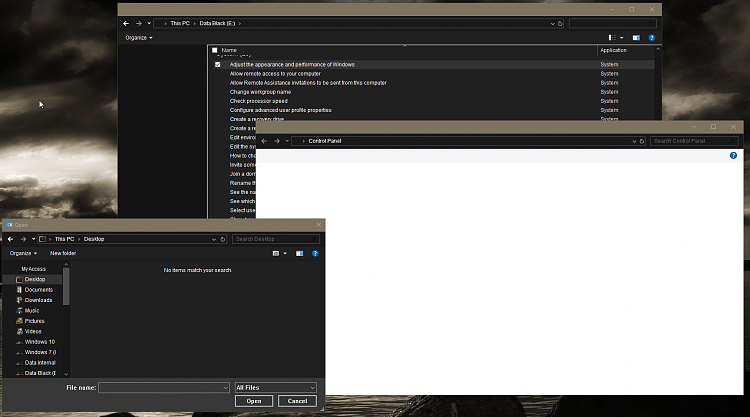New
#160
New Windows 10 Insider Preview Skip Ahead Build 18204 - July 25 Insider
-
-
-
-
New #163
Is there a restriction on Skip Ahead?
I took a look at the 17723.1000 preview then decided to go to 18204 but I can't set or even unset my Insider build status to get the next version of Windows.
I have imaged my CB build but if my Insider status is set it will upgrade it again. I think the issue is when I turn Insider off, it still thinks I'm on the preview when I've gone back to 17134.191
-
New #164
I have just clean installed 17723 and like 18204, it just does not detect my internal wifi card. I inserted a wifi dongle and it works fine.Last edited by cereberus; 31 Jul 2018 at 03:29.
-
-
New #166
-
-
New #168
-
-
New #169
That's definitely a fair question, and so here's my answer. I HATE typing on my K800. It seems to have a bunch of predefined hot keys, and often jumps to other things while I'm in the middle of typing. Also, the keys are too close together, which makes it easy for me to make mistakes, as I type really quickly. I am use to typing on a chicklet style keyboard, and much prefer my keys to be separated a bit, with less spongy travel. So the second part of my answer to you is, I also have a K810 Logitech keyboard, which is bluetooth, and much, much nicer to type on, without all the crap that's on the K800. So while I'll use this K800 when BT isn't working, I truly prefer to type on the K810. I really wish I could find a wireless lightweight keyboard (with a dongle, not BT) that is chicklet style, with a number pad and is backlit. But I can't seem to find this keyboard. I think it doesn't exist. Thanks for the suggestion though...
UPDATE: I just went and looked for the first time in a very long time, and realized that my system info was old!!! I was wondering about f14Tomcat's question above, which led me to go look at my sys rig. So I have updated it. Sorry, didn't realize it was old information. I have upgraded to AMD, and it will be a cold day in hell before I use an Intel processor again.Last edited by smactilactus; 29 Jul 2018 at 14:50.
Related Discussions


 Quote
Quote