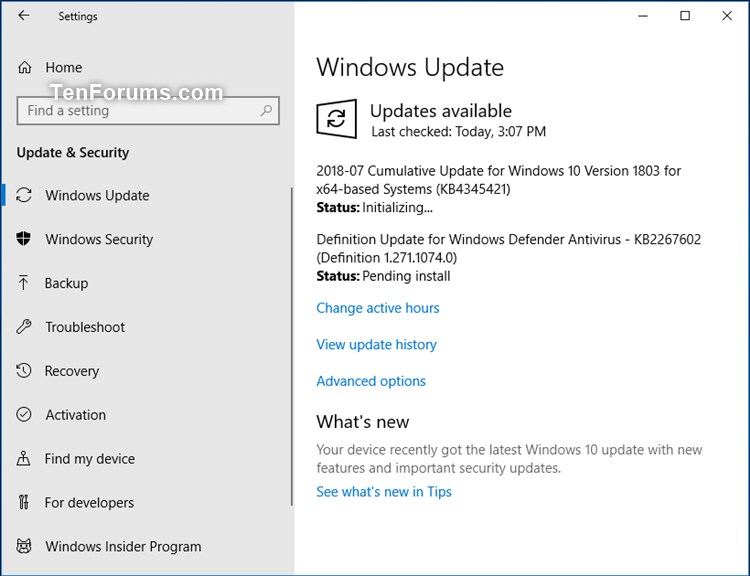New
#1
Cumulative Update KB4345421 Windows 10 v1803 Build 17134.167 - July 16
- Addresses an issue that may cause some devices running network monitoring workloads to receive the 0xD1 Stop error because of a race condition after installing the July update.
- Addresses an issue with the DHCP Failover server that may cause enterprise clients to receive an invalid configuration when requesting a new IP address. This results in a loss of connectivity.
- Addresses an issue that may cause the restart of the SQL Server service to fail occasionally with the error, “Tcp port is already in use”.
- Addresses an issue that occurs when an administrator tries to stop the World Wide Web Publishing Service (W3SVC). The W3SVC remains in a "stopping" state, but cannot fully stop or it cannot be restarted.
-
-
-
-
-
-
-
-
-
-

Cumulative Update KB4345421 Windows 10 v1803 Build 17134.167 - July 16
Last Updated: 24 Jul 2018 at 12:24
UPDATE 7/24: Cumulative Update KB4340917 Windows 10 v1803 Build 17134.191 - July 24 - Windows 10 Forums
July 16, 2018 - KB4345421 (OS Build 17134.167)
Applies to: Windows 10, version 1803
Improvements and fixes
This update includes quality improvements. No new operating system features are being introduced in this update. Key changes include:
If you installed earlier updates, only the new fixes contained in this package will be downloaded and installed on your device.
Known issues in this update
Symptom Workaround [ADDED 7/20] After you install any of the July 2018 .NET Framework Security Updates, a COM component fails to load because of “access denied,” “class not registered,” or “internal failure occurred for unknown reasons” errors. The most common failure signature is the following:
Exception type: System.UnauthorizedAccessException
Message: Access is denied. (Exception from HRESULT: 0x80070005 (E_ACCESSDENIED))For more information, see KB4345913.
Microsoft is working on a resolution and will provide an update in an upcoming release.
How to get this update
This update will be downloaded and installed automatically from Windows Update.
To get the stand-alone package for this update, go to the Microsoft Update Catalog website.
File information
For a list of the files that are provided in this update, download the file information for cumulative update 4345421 .
Source: https://support.microsoft.com/en-us/...date-kb4345421
Direct download links for KB4345421 MSU file from Microsoft Update Catalog:
Download KB4345421 MSU for Windows 10 v1803 32-bit (x86) - 374.8 MB
Download KB4345421 MSU for Windows 10 v1803 64-bit (x64) - 678.2 MB
Related Discussions


 Quote
Quote