New Windows 10 Insider Preview Slow Build 17713.1002 - July 26 Insider
-
4 tabs
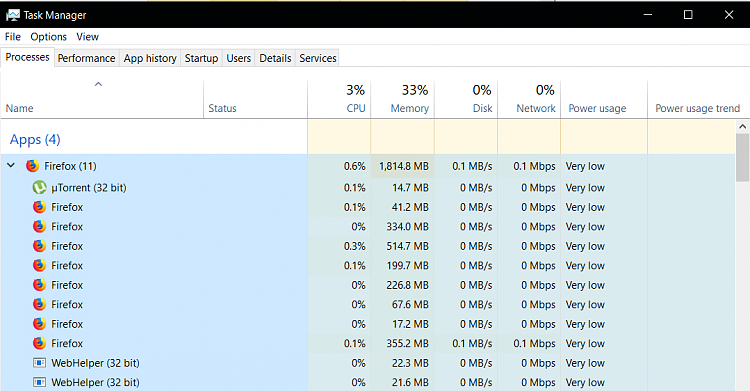
-
-
In Chrome each extension and Chrome App also takes a separate thread so that is the equivalent of 33 tabs plus one process for the GPU.
With 12 open tabs.

-
12 Tabs, 19 Processes, 22 System Tasks, Hardware Acceleration enabled...

-
12 Tabs, 19 Processes, 22 System Tasks, Hardware Acceleration
enabled...

Lol. Showoff.
-
-
Lol. Showoff.

Those are all idle Tabs, though; nothing streaming any media. 
-
Used Macrium Reflect image to roll back from this build without incident.
Thanks. Great news.
-
LOL, are you guys seriously comparing mem usage between different browsers without defining which sites should be loaded?!? A single page can take anything from 50MB to 2.5GB and beyond, depending on the content, if it uses Flash or is a web application or just a plain old HTML page with minimal or no JS.
-
LOL, are you guys seriously comparing mem usage between different browsers without defining which sites should be loaded?!? A single page can take anything from 50MB to 2.5GB and beyond, depending on the content, if it uses Flash or is a web application or just a plain old HTML page with minimal or no JS.
I believe they are and doing the same with your post in FF and Chrome is a major difference. I can load the same two tabs in both and FF eats up nearly double of Chrome. I can even leave only the 2 same tabs in FF and open 15 in Chrome with the same two tabs also.... FF still takes more RAM. I quit using FF over that and couple of other things. I sometimes left them both open over a 24 hour period and FF was upwards of 3GB while Chrome never got above 1.5GB.
-
LOL, are you guys seriously comparing mem usage between different browsers without defining which sites should be loaded?!? A single page can take anything from 50MB to 2.5GB and beyond, depending on the content, if it uses Flash or is a web application or just a plain old HTML page with minimal or no JS.
Hopefully not just dead web pages as I assumed all others were using. No 'floating vids', ads etc. Common sense really.
-
-
It's been a long while since I did a clean install. Big change. So many questions during installation. Quite annoying but can't complain. :)

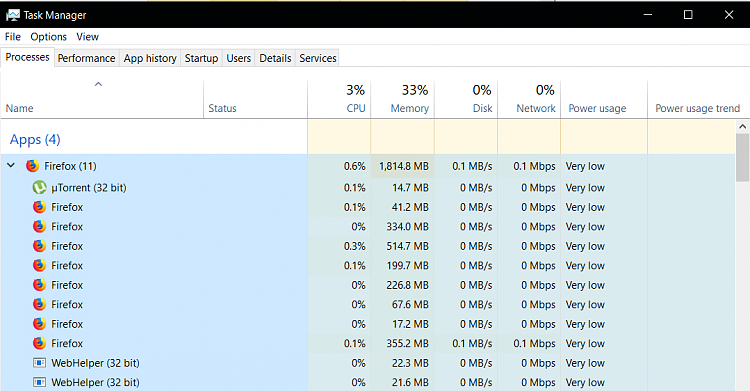

 Quote
Quote




