New
#1
Office Insider v1807 fast build 10702.20003 - July 10 Office
- Create a meeting in Outlook. The Room Finder add-in appears as a pane alongside the meeting form.
- Select a room list and choose an available Room. With these improvements, you can now:
- Change the room list without losing the selected room.
- Create another meeting and the room list will automatically be chosen for you.
- Choose multiple rooms (from more than 1 room list) for a meeting. For example, a team meeting between two co-located offices may include conference rooms from two different cities.
- We fixed an issue with page numbers not printing correctly when the Print XML tag is enabled
- We fixed a potential crashing issue that occurred when adding data to Funnel chart
- We fixed an issue where Macro enabled file open has been slow
- We fixed an issue in master view where pressing CTRL + D on a selected shape duplicates the master slide, instead of the shape.
- We fixed a table resize issue
- We fixed an issue where scheduling assistant was showing items one hour off
- We fixed a download failure issue when attaching a file from SharePoint Online using ActiveX (JavaScript)
- We fixed a crashing issue which occurred when closing the logic manager during data macro creation
- We fixed the Hyperlink address box string limit
- Various performance and stability fixes
- We fixed a custom cursor size and scaling issue (Word, Outlook)
-
-
New #2
Thanks for the heads up on this update. I have mine set to auto update but I always end up doing it manually because it won't do it on its own.
-
New #3

Office Insider v1807 fast build 10702.20003 - July 10
Category: OfficeLast Updated: 16 Jul 2018 at 11:21
This article contains release notes for Insider builds of Word, Excel, PowerPoint, Outlook, Access, and Project for Windows desktop. Every week, we’ll highlight interesting new features, important fixes, and any significant issues we want you to know about. Note that we often roll out features (and sometimes even fixes) to Insiders over a period of time. This allows us to ensure that things are working smoothly before releasing the feature to a wider audience. So, if you don’t see something described below, don't worry you'll get it eventually.
July 13, 2018 Version 1807 (build 10702.20003)
What's new
App Description Outlook Finding a room gets a littler easier
The Room Finder add-in now lets you reserve conference rooms from more than 1 room list. (Room Finder used to delete previously selected rooms when the user changed room lists.) Room Finder will also remember and automatically show available conference rooms from the user's most recently used room list. This will make it faster to find a room, since the rooms' availability can be retrieved while the user is filling in other meeting details.
Getting Started:
Scenarios to Try
Notable fixes
In the table below, you'll find key fixes in the latest Insider build.
App Description Word
Excel
PowerPoint
Outlook
Access
Project
Shared across apps
Source: Insider release notes for Office 2016 for Windows desktop - Office Support
See also: Update history for Office Insider for Windows desktop - Office Support
Tweet
— Twitter API (@user) View on Twitter
Related Discussions

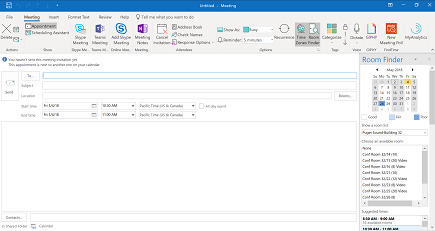


 Quote
Quote
