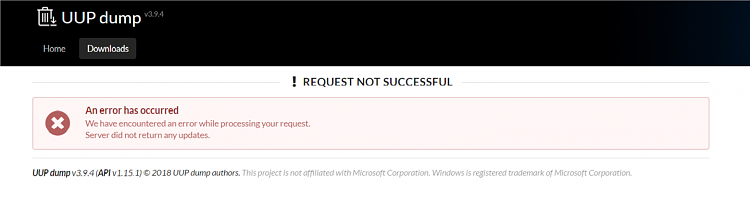New
#210
Finally solved my freezing of the Start/Flyout. I was using the tutorial below as File Explorer shows multiple entries for the external drives I have. I used delete Namespace in registry, to resolve the issue, as described below. It worked but, the flyout items in the Start menu would become un-clickable after Windows starts, after a few minutes. This time I did not do the deleting of Namespace and all is working apart from having multiple drives showing in File Explorerhttps://www.askvg.com/fix-drives-app...lorer-this-pc/


 Quote
Quote