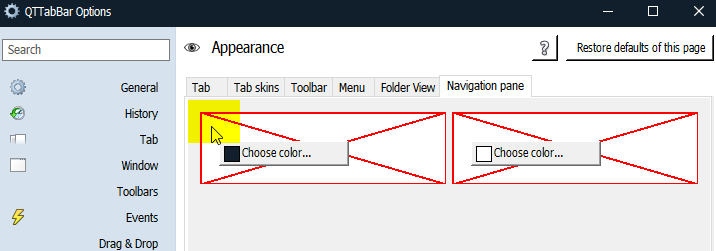New
#140
New Windows 10 Insider Preview Fast & Skip Ahead Build 17711 - July 6 Insider
-
-
New #141
I made a link to
17711.1000.180703-1539.RS_PRERELEASE_CLIENTPRO_OEMRET_X64FRE_EN-US.ISO. PM me if you want it.
BTW does anybody else have a problem with the being no entries in the "new" section of the right click context menu?
-
-
New #143
File Explorer working correctly now, in this build, when using cut/paste renaming files. In last build if you use ctrl/x to cut part of a filename you had to then move the cursor one position for the part of the file name to be actually cut...now doing what it should do, cutting straight away. A long explanation for a simple procedure.
-
-
New #145
Just checked both in File Explorer and the desktop, both have entries under the right click context menu under 'New'. I'm also using the dark mode.
-
New #146
-
-
-
-
New #149
Related Discussions


 Quote
Quote