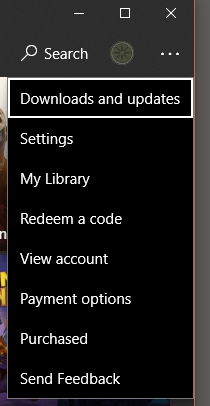New
#100
New Windows 10 Insider Preview Fast & Skip Ahead Build 17711 - July 6 Insider
-
-
New #101
Upgraded to build 17711 via WU (30mins included download, fast laptop with SSD), still get Insider settings crashed when going back and forth. Same issue with others with Store's hamburger menu. No more Access Denied error when applying display color profiles (update: missing MUI error when select some color options so we could added MUI from old builds). Windows HDR settings working fine and Video Playback settings too. But one thing bothers me, red borders. Only some rare apps not getting this (like Office). Can anybody help me get rid of that eye cancer?
-
-
-
New #104
Problem with Store
Build 17711 installed in about an hour including the build of an ISO. For the first time when trying to update the Store aps, the Downloads and updates button will not work. I also cannot run the MSN site using IE 11(I know but I have always used it and FF and do not like Edge). I am having the same MSN Site problem with Build 17134.112 on my office system. Firefox does not seem to be affected.
-
New #105
I am actually rather hoping that this will be a fix windows release rather than any gimmicks.
-
New #106
-
New #107
True, but it's time for me to give Edge a real test. Guess I should start now, before I install the Edge Deflector. I'm guessing that if I install Edge Deflector, it won't interfere if I make Edge my default browser, but I think I'll still wait until I've had a belly full of Edge.
<snip>
My all time favorite was Windows 7 Ultimate too, until I started testing Windows 10.
I have no problems with the Windows 10 Start menu, but other than removing the tiles, I don't see a way to configure it. Are there any instructions for that?
And, yeah, double ditto and double thanks for the Edge Deflector link, TC!
-
-
-
Related Discussions



 Quote
Quote