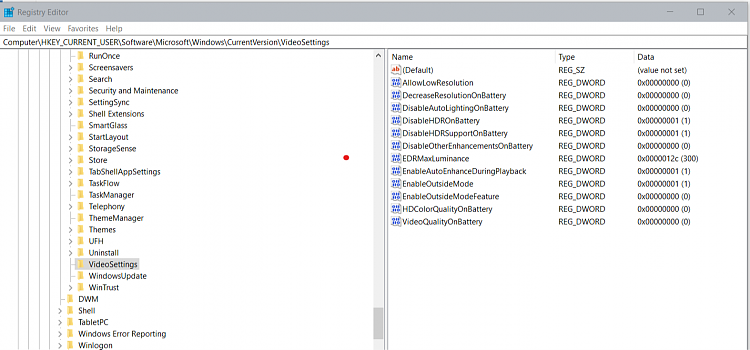New
#70
New Windows 10 Insider Preview Fast & Skip Ahead Build 17704 - June 27 Insider
-
-
-
New #72
On it now. The Dell XPS 2720 was ready for a reboot in the background, the Venue Pro 11 is 8% into installing. The Surface Pro 3 is in Germany with my wife and son on their road trip. They have no Internet access this week, so they don't have to worry about the upgrade for a while. I'll report back if anything weird happens. But so far, so good.
--Ed--
-
New #73
FB is working perfectly fine in Edge on my system. I don't use nor like Edge, but thought I'd test FB on Edge after reading your comment, and it worked normally.
My context menus are all working fine, with no problems or irregularities. Also no problems with maximizing windows, or with my monitors.
Sets is still on my system, and working. Although, the plus sign on the menu bar does not work. Other than that it is working normally on my system.
My monitors are all working normally, and I have reg transparency on my taskbar and start menu.
-
New #74
Could someone check their registry to see which DWORD is for the Adjust video based on lighting setting below, and post back with the DWORD?
I believe the DWORD value will be in the registry key below, but I don't have this setting available to verify which DWORD and if 1 or 0 is on/off.
HKEY_CURRENT_USER\Software\Microsoft\Windows\CurrentVersion\VideoSettings
 Turn On or Off Auto Adjust Video Based on Lighting in Windows 10 | Windows 10 Tutorials
Turn On or Off Auto Adjust Video Based on Lighting in Windows 10 | Windows 10 Tutorials

-
-
-
New #77
-
-
-
New #79
The update took me by surprise today after Wednesday's postponing. The Edge is almost working ok except for one small niggle which I haven't fathomed out yet.
The list of stored favourites is working ok except that the mouse wheel scrolls horizontally instead of vertically. I may have the width wrong, there is nothing helpful in the mouse settings that I can see.
There doesn't seem to be any drag options to increase the width of the favourites when they are displayed.
Related Discussions


 Quote
Quote