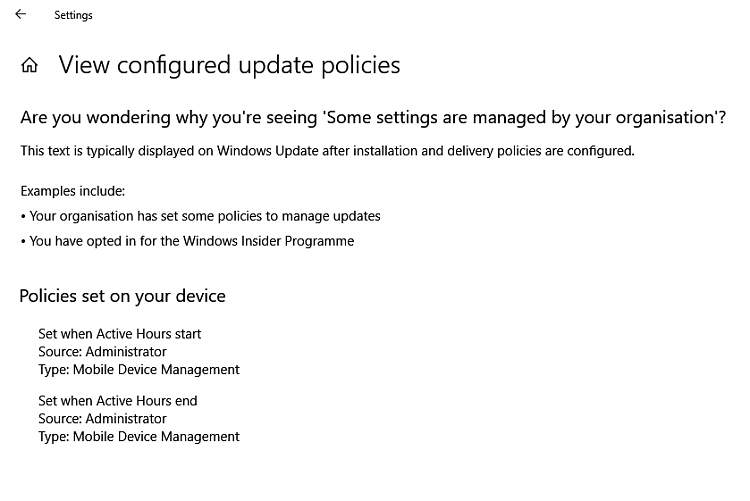New
#60
Cumulative Update KB4284848 Windows 10 v1803 Build 17134.137 - June 26
-
-
-
-
New #63
-
New #64
Oh great, for some reason my timeline-thingy won't 'record' anything. And yes, I didn't disabled anything whatsoever...
-
New #65
Addresses an issue where media content previously generated by Media Center doesn't play after installing the Windows 10 April 2018 update.
I am still getting decoder error when trying to play previously recorded content
-
New #66
Very fast update, with no problems, so far!

UPDATE: Ooops, no problem so far? …..Wrong!
Following the update, I cannot print from MS Word 2016.
MS Excel, Acrobat, Photoshop print fine. It's just Word that has the problem.
I'm using an HP Color LaserJet Pro MFP M177, via WiFi.
Cleaned the print spooler, tried again....same thing.
Did anybody else notice something similar?Last edited by ddelo; 28 Jun 2018 at 07:57.
-
-
New #68
I don't know if this is anything to do with recent updates but I've lost the ability to spell check. It didn't matter where I was or what program I was using but if I spelt a word wrong it would put a line under it and show the correct spelling.
I've just noticed it is not doing it now, I can't remember exactly when it happened, not that long ago, but now it's just not working, I've not altered any settings and they are showing correct with regards to checking them as I type.
Anyone else had any problems ?
-
-
Related Discussions


 Quote
Quote