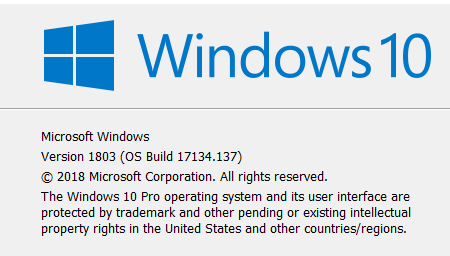Thanks for the heads-up as always @
Brink. Updating all machines now. Goofed off yesterday afternoon and missed this.
Thanks again,
--Ed--
Note added 30 minutes later: One of my machines hit an "interesting" snag in attempting to apply the update: The Lenovo T520 laptop. WU never finished its update check. And when I attempted to install the manual update from the Catalog, it hung on the "checking for updates" phase of its activities. WUMT is now attempting to download the update without apparent success, either. I'm going to reboot and attempt a re-install of the manual update. Something odd is going on with WU on that machine, apparently. Hopefully, I'll get it installed soon anyway. We'll see...
WUMT didn't say it was downloading the Cumulative Update, but it just now reported successful completion and has asked for a reboot. I'll reboot and check the Windows version in Winver ... Display says it's "Working on updates" in the pre-reboot phase ... just hit 30% mark, now restarting ... rebooting right now ... "Getting Windows ready" ... Updates completed, on splash screen ... Worked!
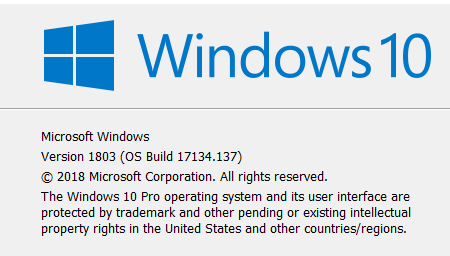
Yet another instance where WU hangs and a first case where a manual catalog update FAILS to install, rescued yet again by WUMT. Great program to keep in your admin toolkit!
for that - my comment about stupidity was because last week I made a rather ill-educated comment to which Bree replied! (I failed to "RTFM", you might say.)


 Quote
Quote