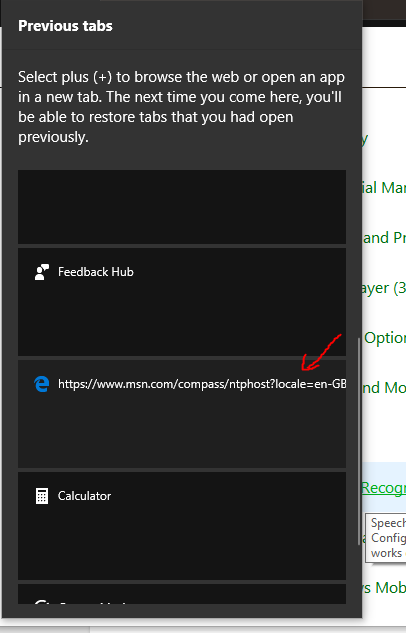New
#80
Had to reset Windows Update to get upgrade working, but after doing it, the upgrade went relatively fast.
A somewhat weird detail in my upgrades is that Office deactivates itself every time I've upgraded. Fortunately I don't have to completely uninstall / reinstall Office anymore to get it reactivated as I was forced to do in all build upgrades between January and April.
Now launching any Office application after the upgrade, I will get this:
Clicking Next, Office will be immediately reactivated:
I am satisfied that I no longer have to uninstall / reinstall or deploy a new Windows image, but I just find it weird that Office at least in my case loses activation every time after an upgrade and needs to be reactivated.
Kari


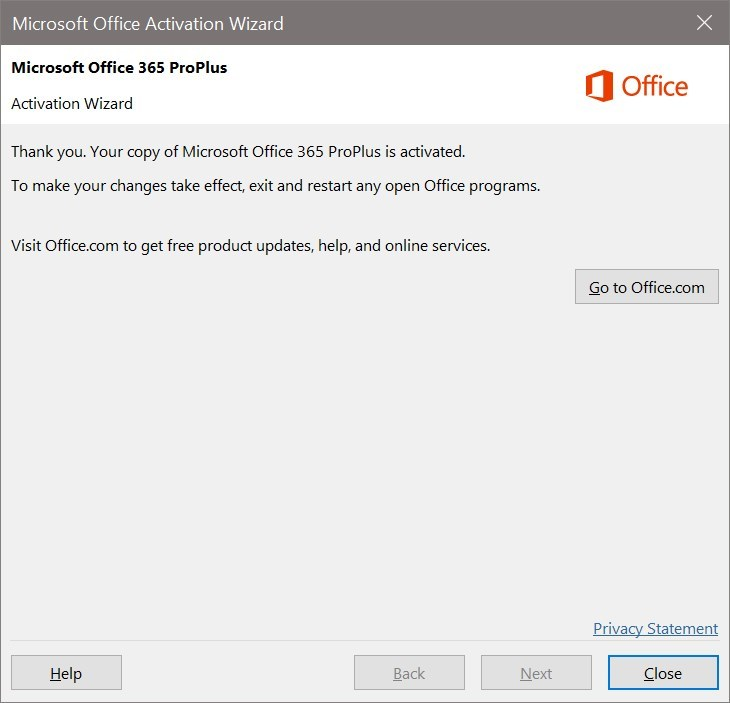

 Quote
Quote Installed in just over an hour
Installed in just over an hour