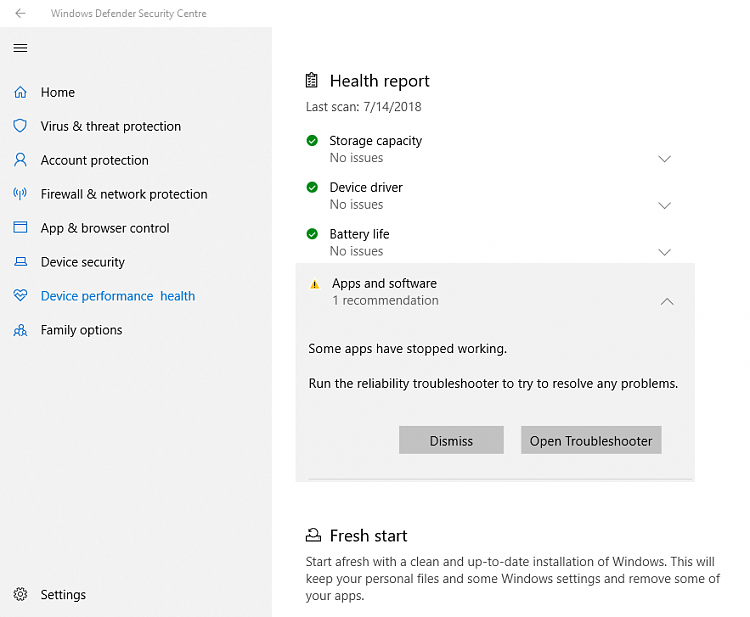New
#150
I don't know who you are and what is your relationship with MS to utter " This is quite a bizarre action for a Patch Tuesday scenario "
But let me show you for your education something that proves the irresponsible qualities of MS Windows 10 designers/updators.
I mentioned to you how the Tuesday update clobbered my 32 apps after the update has finished over night, Well I discovered how that happened in a misleading and confusing prompt from the "Device performance and Health" ALERT , that guided me to a screen where it suggested to click on a REFRESH button, explaining , that an app (SINGLE) that is causing the ERROR ALERT, the action will FIX the error.
I didn't have any prior complaints on anything going wrong. Windows defender's DICTATORIAL and erratic detection and resolution suggested to REFRESH without loss of any personal files or Application. If this isn't the most misleading and irresponsable UI prompt, nothing else is.



 Quote
Quote