Cumulative Update KB4284835 Windows 10 v1803 Build 17134.112 - June 12
-
I've solved the problem of failed kb4284835 install like this:
In Windows add-ons (in the following steps):
- Uncheck .Net FrameWork 4.7 / Press OK
- Uncheck .Net FrameWork 3.5 / Press OK
- Recheck .Net FrameWork 3.5 / Press OK
- Recheck .Net FrameWork 4.7 / Press OK
And then the Magic trick in an administrative Command Prompt window:
SFC /scannow
I was really thinking that SFC was more a less a deprecated feature. But it is not. It has corrected several minor problems and allowed KB4284835 to install properly without any more glitch.
Thank you very much, I solved the endless loop problem to install this update 
regards
-
-
This update finally fixed the Windows Defender Security Center from waiting a couple minutes after boot to say everything is OK. It only happened to me because I use a 3rd party AV instead of Windows Defender. Nice that it is fixed 
-
installed on desktop and so far not had any problems
-
This update finally fixed the Windows Defender Security Center from waiting a couple minutes after boot to say everything is OK. It only happened to me because I use a 3rd party AV instead of Windows Defender. Nice that it is fixed

How strange. On my 2 PCs that use Norton Security Premium it still takes about 2 minutes before it goes from the status shown below:
"Getting Protection Info....." while Defender Security Centre checks everything and then changes to "No action needed" with a green tick.
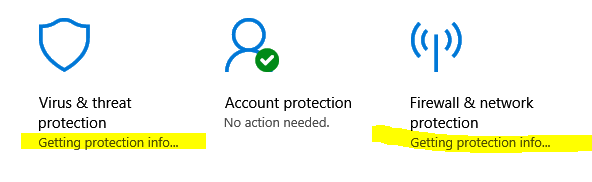
On the ones where I have NO 3rd Party A/V, its almost immediate. They're all on 17134.112.
-
-
How strange. On my 2 PCs that use Norton Security Premium it still takes about 2 minutes before it goes from the status shown below:
"Getting Protection Info....." while Defender Security Centre checks everything and then changes to "No action needed" with a green tick.
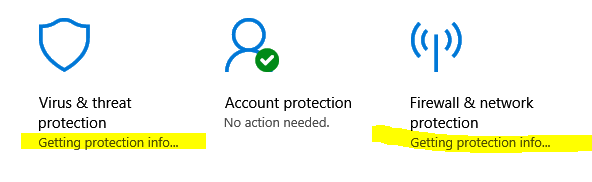
On the ones where I have NO 3rd Party A/V, its almost immediate. They're
all on 17134.112.
It didn't do that for me on the first reboot after installing. However the that same issue you posted a picture of is happening for me now on reboots again.
-
Update completed but with a disastrous result, THE FIRST upgrade bomb was that the update installed as a primary the British english language keyboard, an app in the programs list, and made it impossible to change to the US language , at this point I could live with changing the to the US language everytime I edit anything. THE SECOND UPGRADE BOMB even worse, after the second update (the latest) I found on the desktop list of all Apps that were deleted, mind you 32 badly needed and can not perform without. I chatted with MS customer service for 3 days (once the first time and 2 days the second bomb), at first they couldn't remove the British language add to my list of languages to toggle through, but finally succeeded on the second try after escalating the service call. But for the loss of my apps, all they could do or say is a lame "we're sorry that happened to you".. that's it. Spent the next 5 days installing my 32 applications with a node in my stomach.
-
If your apps are incompatible you could run them in a virtual machine of windows 7. And yes, the languages feature was moved to modern interface and is now handled by the store, all maintenance should be done from the new settings. I wonder if the old command line options of removing languages still work, like LPKSETUP or DISM.
-
How strange. On my 2 PCs that use Norton Security Premium it still takes about 2 minutes before it goes from the status shown below:
"Getting Protection Info....." while Defender Security Centre checks everything and then changes to "No action needed" with a green tick.
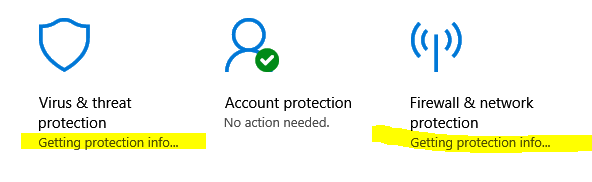
On the ones where I have NO 3rd Party A/V, its almost immediate. They're
all on 17134.112.
Still not fixed for me. Just using Windows Defender -- takes 2-3 minutes before the green checks show up. Local service startup type for Security Center remains "automatic delayed start" while startup type for Windows Defender Security Center remains "automatic".
-
![]()
Update completed but with a disastrous result, THE FIRST upgrade bomb was that the update installed as a primary the British english language keyboard, an app in the programs list, and made it impossible to change to the US language , at this point I could live with changing the to the US language everytime I edit anything. THE SECOND UPGRADE BOMB even worse, after the second update (the latest) I found on the desktop list of all Apps that were deleted, mind you 32 badly needed and can not perform without. I chatted with MS customer service for 3 days (once the first time and 2 days the second bomb), at first they couldn't remove the British language add to my list of languages to toggle through, but finally succeeded on the second try after escalating the service call. But for the loss of my apps, all they could do or say is a lame "we're sorry that happened to you".. that's it. Spent the next 5 days installing my 32 applications with a node in my stomach.
That is really unbelievable  And your system isn't any thing special and it looks just like a standard HP system ? But were you just applying KB4284835 to 1803 or were you upgrading from 1709 to 1803 ?
And your system isn't any thing special and it looks just like a standard HP system ? But were you just applying KB4284835 to 1803 or were you upgrading from 1709 to 1803 ?
-
-
![]()
Update completed but with a disastrous result, THE FIRST upgrade bomb was that the update installed as a primary the British english language keyboard, an app in the programs list, and made it impossible to change to the US language , at this point I could live with changing the to the US language everytime I edit anything. THE SECOND UPGRADE BOMB even worse, after the second update (the latest) I found on the desktop list of all Apps that were deleted, mind you 32 badly needed and can not perform without. I chatted with MS customer service for 3 days (once the first time and 2 days the second bomb), at first they couldn't remove the British language add to my list of languages to toggle through, but finally succeeded on the second try after escalating the service call. But for the loss of my apps, all they could do or say is a lame "we're sorry that happened to you".. that's it. Spent the next 5 days installing my 32 applications with a node in my stomach.
A cumulative update did all this? The excerpt I highlighted above.... I've only seen that when a Reset/Refresh was done thru the Recovery Options in Settings, never as a result of a cumulative update. This is quite a bizarre action for a Patch Tuesday scenario.

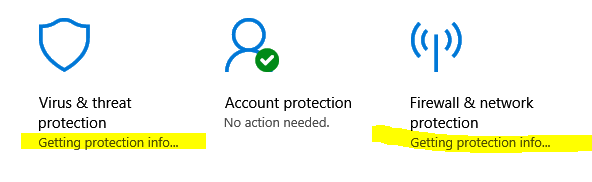



 Quote
Quote And your system isn't any thing special and it looks just like a standard HP system ? But were you just applying KB4284835 to 1803 or were you upgrading from 1709 to 1803 ?
And your system isn't any thing special and it looks just like a standard HP system ? But were you just applying KB4284835 to 1803 or were you upgrading from 1709 to 1803 ?
