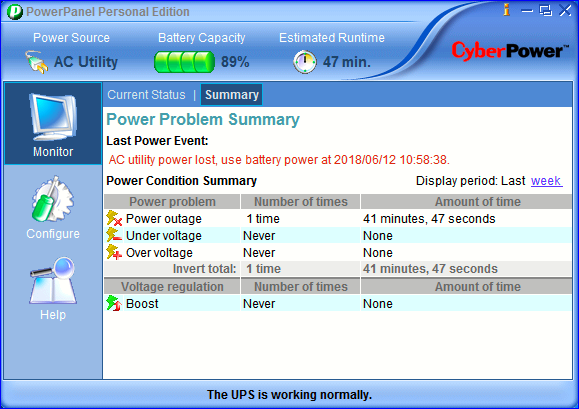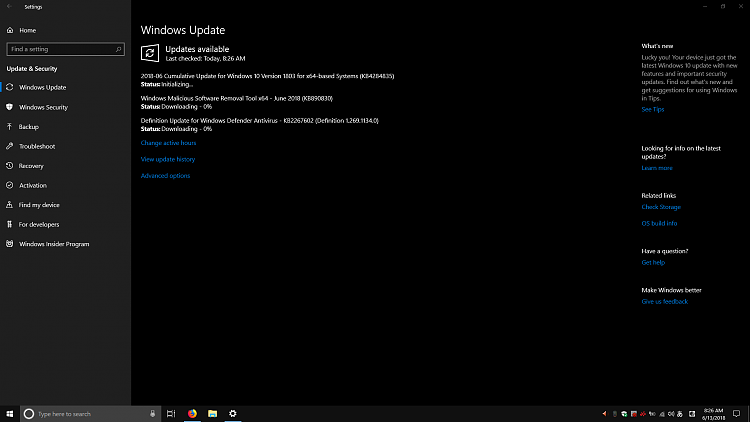New
#60
Cumulative Update KB4284835 Windows 10 v1803 Build 17134.112 - June 12
-
-
New #61
I have faced the same issues "We couldn't complete the updates, Undoing changes, Don't turn off your computer". Here is a list of actions taken before I finally got the update (KB4284835) to install.
- Run sfc /scannow. No integrity violations.
- Troubleshoot Windows Updates and apply the "Fix". That was a no go. It didn't help.
- Run the following DISM.exe command lines as per screenshot:

-After that,I went to Microsoft Update Catalog to get the standalone package which finally installed successfully. I did the same for both of my machines.

-
-
-
New #64
-
New #65
-
-
New #67
-
-
-
New #69
This is the second time I've had problems installing a cumulative update. I'm the type of person who prefers to use Update and Shutdown after I've used the computer for the day rather than Update and Restart straight away. While the update shows installed in update history, I am still being prompted to restart.
Anyone else getting this?
Related Discussions



 Quote
Quote



 . . .
. . .