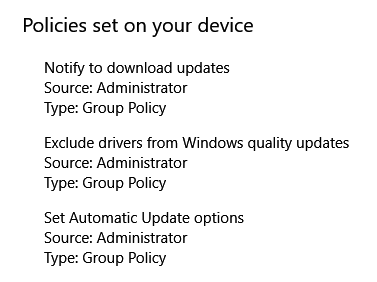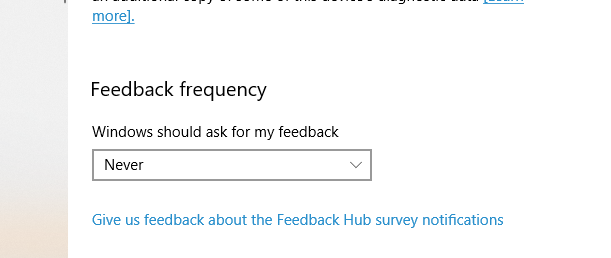New
#10
Cumulative Update KB4284835 Windows 10 v1803 Build 17134.112 - June 12
-
-
New #11
The number of security updates included in this CU seems very high.
Also, enabling Speculative Store Bypass Disable (SSBD) on a computer with an Intel processor requires a CPU microcode update. I have no idea if Microsoft plans to provide the new Intel microcode update, and Lenovo seems to be the only manufacturer even talking about releasing BIOS updates with the new microcode update (which also addresses Variant 3a).
-
-
-
New #14
-
New #15
Just one question :
What does Cumulative Update have against CopyTo/MoveTo right click context menu ?
Almost every time a new cumulative update was installed, I had to reinstall those 2 right click context menu.
-
New #16
-
New #17
Update complete on Office Laptop. No discernable problems. Quick and painless.
WEK
EDIT: two additional office systems update with no problems.Last edited by WEKJR; 12 Jun 2018 at 15:19.
-
-
-
Related Discussions

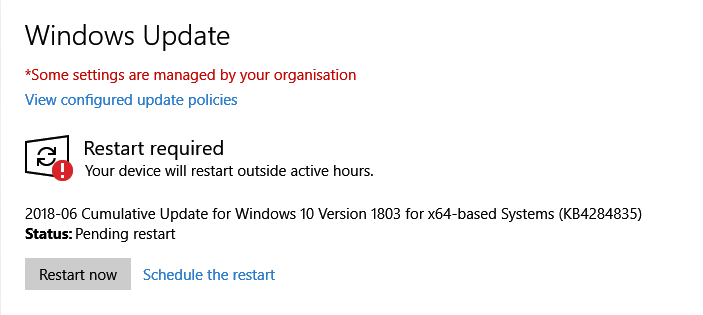


 Quote
Quote