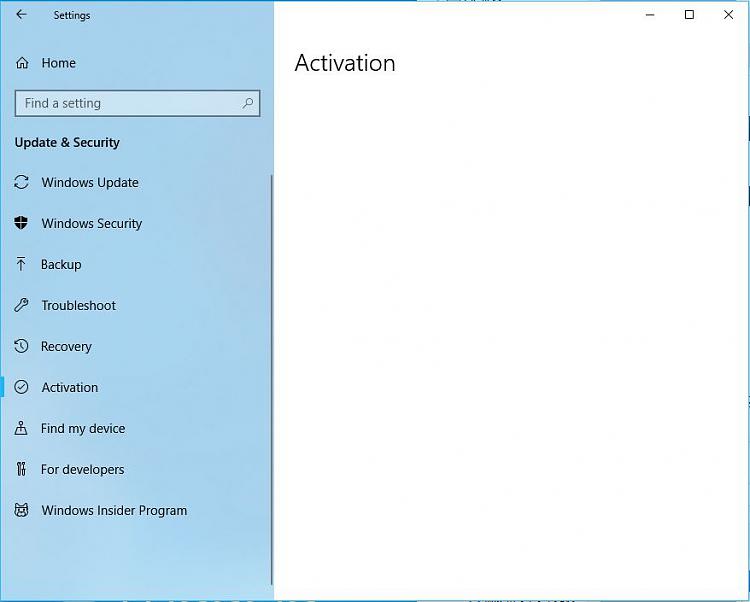New
#70
I changed MB and other stuff in secondary machine, updated to 17686 but it's not activated because I deleted that MB from devices with digital activation, I was going to sell it but didn't. Anyway, no activation, no Sets. Now I have to chase down W7 license I used to upgrade, should be on DVD it came from, just got to find it.


 Quote
Quote