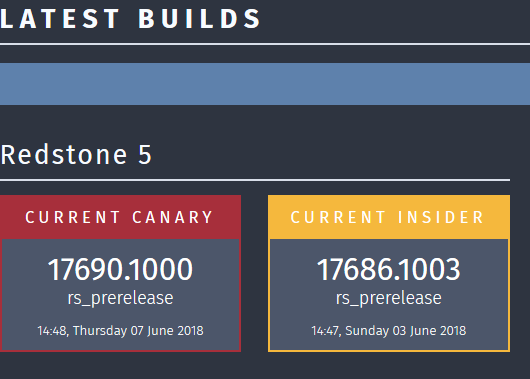New
#170
Strange issue or rather a small annoyance in Edge in 17686, not had this in earlier builds. I cannot log in to my router with Edge, it is always telling me I am already logged in from another device:
That is not true, for instance now I tried to log in first time in days.
Using any other browser I have no issues in logging in.



 Quote
Quote