New
#100
New Windows 10 Insider Preview Fast and Skip Ahead Build 17682 -May 31 Insider
-
-
New #101
Just noticed if type cmd into search although it appears can cannot run it at all! If I reboot it does run on the
reboot but only once. Very odd as the right clicking Powershell etc works fine. The mouse pointer changes from a pointer to an I, another words I cannot select anything from the dialogue box that appears.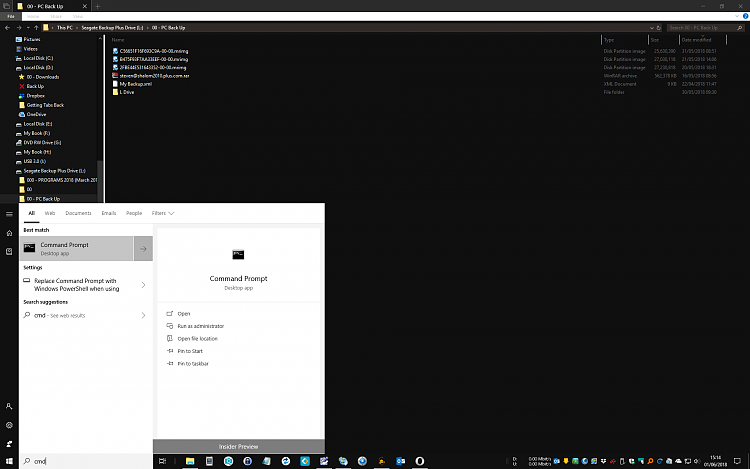
Changed in Settings 'Replace Powershell with CMD on Right Click Prompt'..now works fine?!
-
-
-
-
-
New #106
Strange happenings with a happy ending. So I tried typing cmd into search, and everything seemed fine. Then I did it again, and it broke both of my keyboards, the bluetooth and usb wireless. So I had to reinstall software for both. But that made me update my logitech software for my wireless usb mouse and keyboard, which has made my mouse ten times smoother than it was previously. I mean really noticeably better.
Here's the funny thing. Now that I have updated that software, I can type cmd into search, and it works fine on both the reg command prompt and admin prompt. Go figure...
-
-
-
-
Related Discussions


 Quote
Quote