New
#60
New Windows 10 Insider Preview Fast and Skip Ahead Build 17682 -May 31 Insider
-
-
New #61
I suspect it has something to do with dark theme I am using, but I have no mods or third party theme elements. I cannot be sure if this started already just before the upgrade when I changed accent colour. As far as I can remember, I did not use CP or PS after that and before upgrade anymore, so it might have been that cursor colour was changed due something I did.
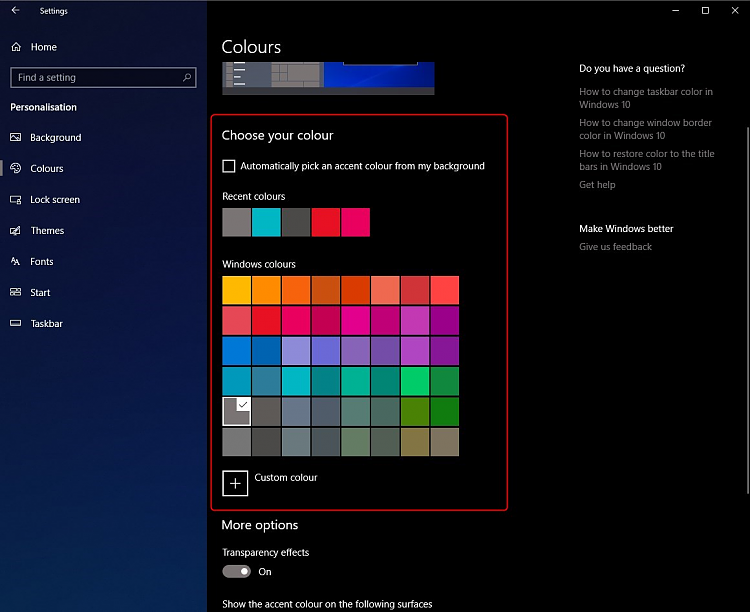
@Edwin "I'll break Windows in pieces", any ideas?
-
-
-
New #64
-
-
-
-
-
-
Related Discussions


 Quote
Quote


